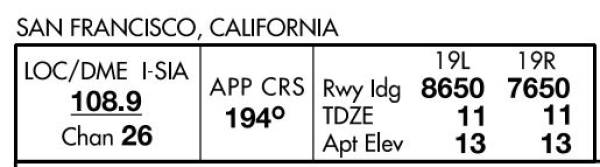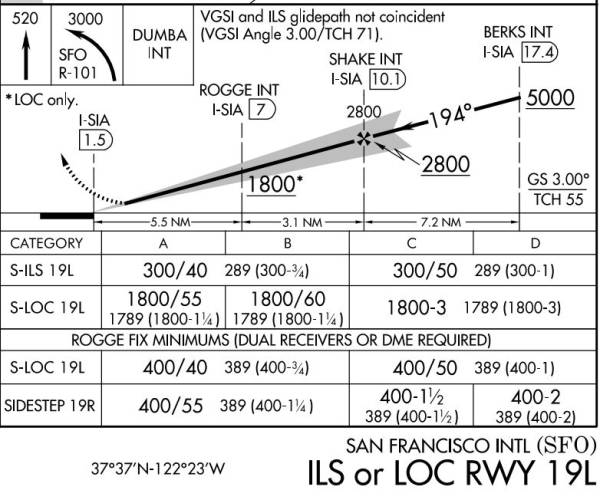This is an old revision of the document!
Table of Contents
ILS Approach Tutorial
You are a beginner pilot just getting familiar with Aerofly FS 2. You made some VFR flights and tried some landings. Note - VFR = Visual Flight Rules; pilot operates aircraft under visual conditions.
Now let’s do the next step and try an ILS approach. Note - ILS = Instrument Landing System.
In this more complex tutorial we gather some preflight information, use both the location and navigation maps, adjust aircraft instruments, and finally do a manual approach assisted by ILS. Note - In this tutorial you will land without the assistance of autopilot.
Preflight Preparation
For this tutorial we will be flying into San Francisco International Airport (KSFO), and want to approach runway 19L.Open the site http://airnav.com/airports/ and search for San Francisco, SFO, or KSFO. Note - KSFO is the ICAO code of the airport, also shown in Aerofly FS 2.
The KSFO page tells you everything that you need to know about the airport.
Scroll down to IAPs - Instrument Approach Procedures and open the PDF file ILS OR LOC RWY 19L. The layout of this file is standardized and explained in various locations of the web. To begin, we will only concentrate only on the information pertaining for us for this tutorial.
- The frequency of the localizer (LOC/DME) is 108.9 MHz,
- *The approach course (APP CRS) is 194 degrees.
- The available runway length (Rwy ldg) is 8650 ft.
- The touch down zone elevation (elevationTDZE) is 11 ft.
This is the glide path to the runway. To intercept the glide path, our flight level in a distance of 17.4 nm is at or below 5000 ft. The final approach fix (FAF) is in a distance of 10.1 nm at 2800 ft.. Our aircraft should be in line now and follow the glide path.