
Winch Launch
The glider is connected to a winch on the opposite end of the field with an 800-1500m long steel or synthetic cable. The winch pulls in the rope and the glider launches similar to a kite that you pull up by running into the wind. With this method you typically reach between 350-500m above the field elevation in about one minute. A the end of the launch the cable automatically detaches from the glider and falls down with a parachute. It is a very cost effective and quick method of launching a lot of gliders one after the other.
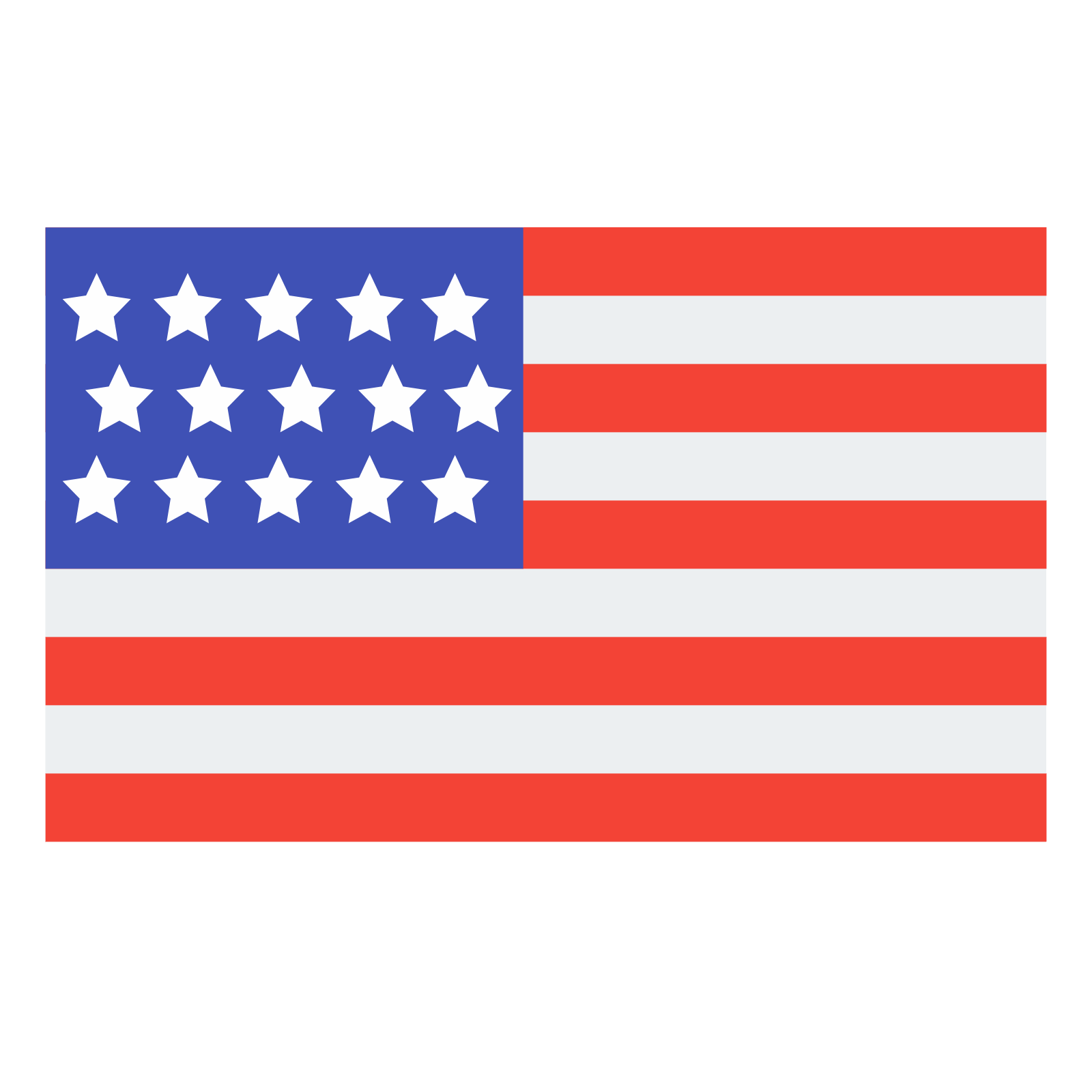 English
English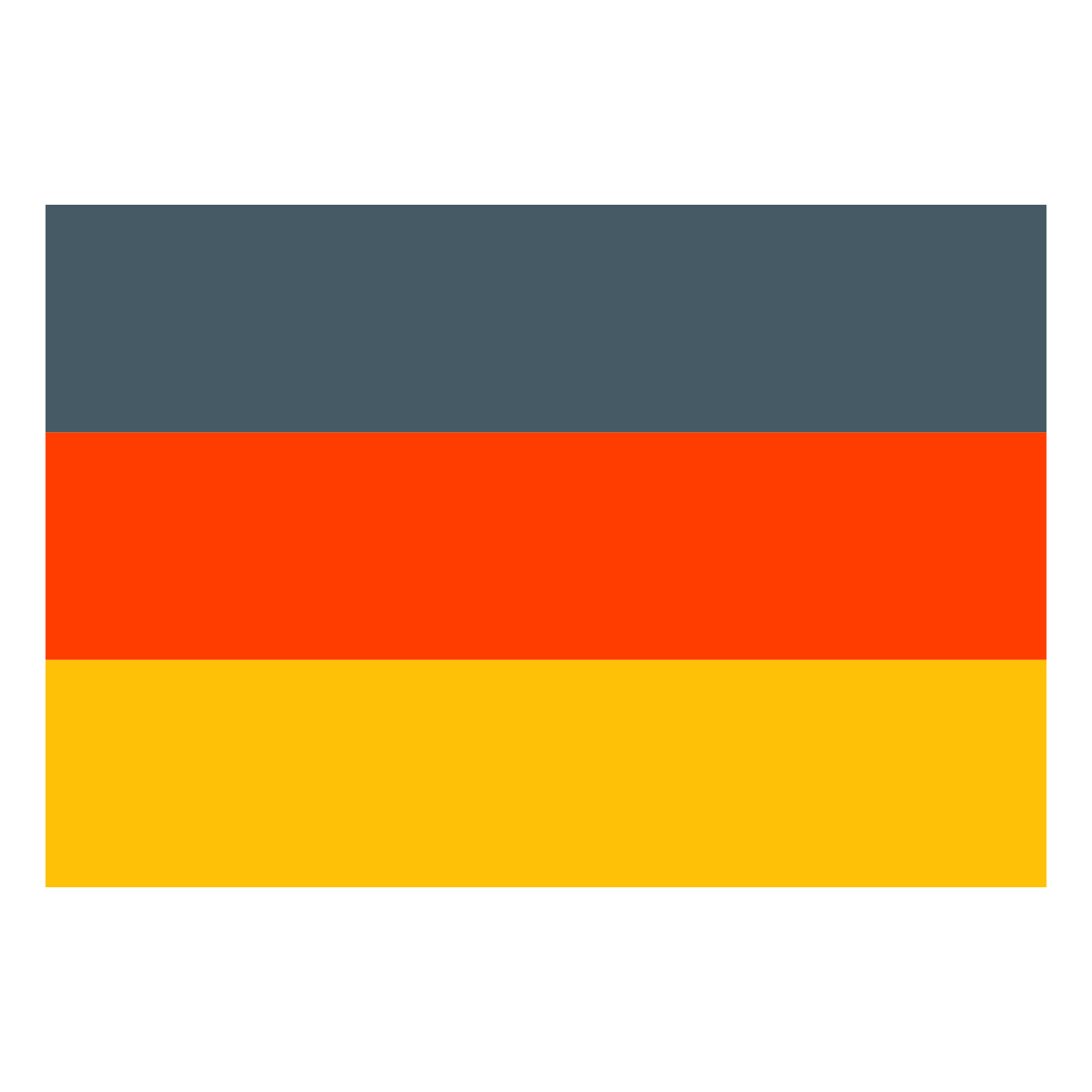 Deutsch
Deutsch









































