I still haven't been able to download any of the region add-ons. I've tried rebooting my iPhone 7, downloading multiple times, deleting the app, downloading with WiFi and 4G and through the restore purchases, all without luck. I already bought the Switzerland too. What other methods can I try?
Scenery download issues
-
-
I still haven't been able to download any of the region add-ons. I've tried rebooting my iPhone 7, downloading multiple times, deleting the app, downloading with WiFi and 4G and through the restore purchases, all without luck. I already bought the Switzerland too. What other methods can I try?
I struggled downloading the U.K.
It eventually worked when I was just switching between AF2021 and another app.
It was probably just some sort of luck, but this version of the game appears to have massive download issues currently.
-
For some sceneries I had to download twice or three times.
Did it work?
-
Did it work?
Yes at all. But I set the iPad on “never lock” to keep it awake all the download process
-
Hey guys.
Firstly apologies to you all as it may be busy because of the new game release. I’ve been having issues (even on FS2020) but now on FS2021 where my “London” scenery is not downloading. It just remains in 0%. What do i do??
Thanks in advance

Blue skies

-
I encountered it too. But I tried twice or three times until success.
But I made my iPhone/iPad “unsleepy” in settings > luminosity & display
-
I got this issue to. I just closed out the application and opened it back up and it began to download
-
Help still not working
 !!!
!!! -
- Official Post
Please see Aerofly FS 2021 Reported Bugs and post which device you are using.
-
I'm having a problem downloading the scenery. At first I had to download them a few times but I was still able to download them and use them. Now whenever I go into the app all of the sceneries are stuck on 0% and wont go up. I have plenty of storage and my internet connection is fine. I've tried deleting the app and reinstalling but that didn't work.
-

Jet-Pack (IPACS)
December 10, 2020 at 10:57 AM Closed the thread. -
- Official Post
It seems like several users are reporting the same issue here, we're working on a solution.
Try restarting your device and download one item at a time to be sure. Keep the application open in the foreground.
Please post your device specifications and other required information over at the pinned bug tracking thread:
-
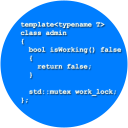
admin
December 10, 2020 at 11:01 AM Moved the thread from forum General discussions to forum General discussions. -
