Hi this is a question for the devs. Can you please roll out an update patch for aerofly fs 4 for steam deck?. Game crashes when i try to use the strike eagle fighter jet. And I can’t use touchscreen when flying in the world because when i touch it game freezes. And the other problem is I can’t use the shoulder buttons to change airplane view because when flying and touching either one causes game to freeze please fix thanks
Aerofly fs 4 steam dec needs patch update
-
Kmassie92 -
December 17, 2022 at 12:49 AM -
Thread is marked as Resolved.
-
-
- Official Post
Kmassie92: We will check this on our side, however we can't reproduce the issues so far. Did you ensure you have all updates installed for Steam OS as well as for Aerofly FS?
-
Yes i did
-
Hi this is a question for the devs Did you roll out an update for aerofly fs 4 steam deck? There was an update for something on my steam deck but game still has these issues?
-
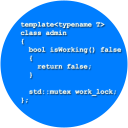
admin
December 19, 2022 at 10:12 AM Moved the thread from forum Mobile Discussions to forum General Discussions. -
- Official Post
Ok, after we updated our Steamdeck we indeed observe issues now. Please give us some time to look into it.
-
Ok thank you so much. Other than those bugs The game runs really well so after those bugs are fixed it should be an even better experience thanks!!!!!
-
- Official Post
@Kmassie92: We have updated the Steam Deck version of Aerofly FS 4 on Steam. Please update and check if it's now working.
-
Im reinstalling the game i tried to uninstall it and reinstall it so it will be a few minutes then i will update it and see it takes atleast a half our for game to install onto my steam deck
Sorry about the delay its taking a long time to re download my network connection is weak
Hi i just tried new update I can’t use the buttons on my steam deck it needs another fix
I can’t use the joysticks or any of the buttons on my steam deck
This info is for the devs now non of the buttons work or do anything in game on my steam deck
I think we are good now i just had to configure my controller settings thanks
-
- Official Post
So I understand it is all fixed now?
Thanks for your feedback!
-
- Official Post
@Kmassie92: Ensure you use the default settings provide by us as a starting point. We mapped a few buttons on the Steam Deck back to virtual key presses, so you can enable the map, flight info and so on during flight.
-
This is for the devs i have one more problem when i go to map to select airport map zooms out automatically and it needs fixing thanks
I just fixed the problem thanks
