Hi all,
recently I installed FS4 and I have some fun now, it's good. The aircraft looks good and works well, there are a lot of nice airports
and the cultivation is good. There are some blurries because of low resolution images in the default HD scenery for EU and US but of course it's
not a big installation size for these large areas, so this is acceptable. Now I have an HD freeware addon for Italy (by Schnuffelduffel again) from my FS2 on top
it, together with the new airports and cultivation, it's really great. No blurries or issues at all and the entire sim including the images runs on a 9 years old hdd, no space on ssd.
So it's great, but I have found 2 little issues which could well be improved:
1. The C172 and the Beech Baron as far as I can see do not have a GPS function as it was during last 6 years or so. I want to do a flightplan in the navigation screen and let it fly
by activating NAV/GPS in the autopilot. There must be a working NAV/GPS switch.
2. In the navigation screen I cannot find the course for the localizer. I have to enter the start location screen or open Little Nav Map or whatever to get it.
But it should be in this screen here together with the frequencies and runway length and elev:
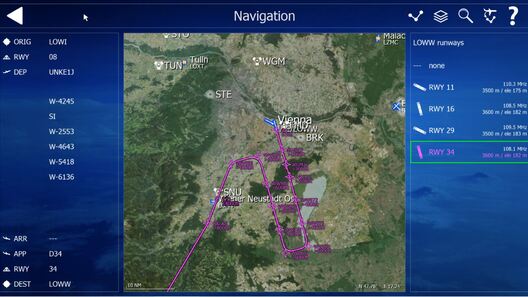
Cheers
Andreas
