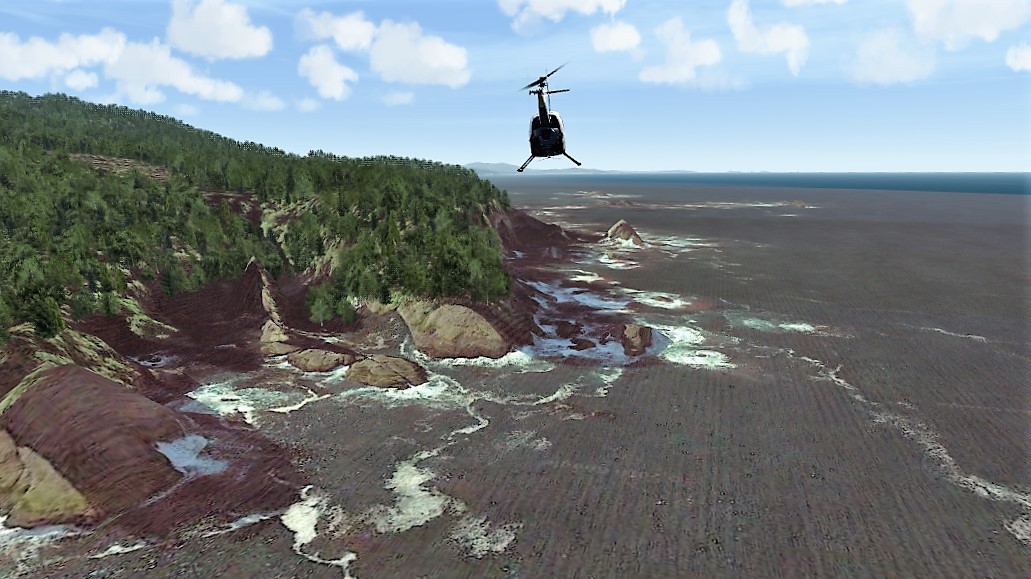coxo2436: I followed the link in crispy136 's post but I couldn't then find any working link to the tutorial. Maybe I'm missing something. Shame the Australian page also isn't working.
I've come a bit late to this, but I've finally given it a go using qwerty42 's tutorial video - to whom many thanks. It makes an amazing
difference - particularly to the coastline! Vertical cliffs now drop down to a perfectly level sandy beach, which is what I want to see. At 1/3 arcsec resolution (about 10 m) you'd think there would be be some slight sloping transition, but I couldn't even see that. Banished too are the sharp angled arêtes on mountain slopes. If I see any angles at all (which I rarely do) they're now on very small features like hummocks a few metres high. I tried it out using scenery I made in the far NW corner of Washington state - around Neah Bay. If only we could find a way of using similar data here in the UK. I'm probably going to be spending a lot more time flying in the USA now since it's going to be difficult for me to go back to the default resolution scenery, given that I spend all my time flying low and slow in the helicopter.
The only thing I did differently from the video tutorial was that I converted levels 7 to 12 rather than levels 12 to 14. Later on I added levels 13 and 14 to see if it made any difference - and it didn't seem to. Having said that, it takes very little time to geoconvert these elevation tiles compared to image tiles (faster than one per second) so there's no great hardship in producing the higher levels. However, as the resolution is about 10 m, level 12 would seem to be all that's needed. There's also the question of storage space. My C-drive (containing my documents folder) is rather small in capacity. Would there be a way of moving them somewhere else as we do with the image files?
I also wonder how I'm going to manage the transition from one these download areas to the adjacent one. The boundaries of the download areas are certain to cut through Aerofly tiles. In the area I downloaded (maybe 75 x 100 km) all the level 7, 8 and 9 tiles were masked (i.e. cut through by the boundary). Like qwerty, I want to avoid having any mask tiles so maybe the answer is to delete them all and accept that there will be no level 7 and 8 ones - only level 9 (maybe) and above. Also there will be a narrow strip along the boundary with no higher resolution tiles whatsoever. I will have to experiment and see how this looks. This issue doesn't arise with image tiles because, with those, it is possible to choose the download area.
EDIT: I've uploaded a screenshot to show the improvement gained by using high resolution terrain mesh. This is Cape Flattery at the NW tip of Washington state. Incredibly you can see the rocks actually jutting up out of the sea!