Posts by Aviator53
-
-
If I buy this game from steam in pc( 1000 Indian currency), do I have to purchase scenery and all planes separately or it will be there in the game.
If you purchase the deluxe version, you will have all aircraft, (no additional purchases) needed and yes, global scenery will be
available to you without a subscription.
If you buy the normal version, you will have to
purchase additional aircraft, but still, global scenery will be available without a
subscription.
-
Please check if you have the latest graphics card drivers from Nvidia installed and also check that your graphic card is actually being used in the Nvidia control panel settings and not the Intel processor graphics chip.
Hi,
My Nvidia driver is up to date, my laptop is not
using the intel graphics for the game, if it were, i wouldn't be getting 50+ fps on some occasions, except places like new york
where it dips below 20.
-
Hello Jet-Pack (IPACS) & admin
I just purchased aerofly fs4, at first i was skeptical if my laptop can handle it because it's has only
4 GB Vram (gtx 1650) but thankfully the game set the
default graphics settings on ultra and it runs well.
I just purchased Aerofly fs4 and it's the same
thing as it is on android, the wavy buildings still exist on pc, this proves that it's nothing to do with our
mobile devices, something definitely went wrong
somewhere.
Specs:
32GB VRAM
GTX 1650 4 GB VRAM
core i5 10300H @ 2.50 GHz
even with ati aliasing turned on, the wavy
buildings don't stop.
-
IPACS probably made a decision to reduce anti-aliasing on all mobile devices in order for performance and stability to be better.
Does that explain the wavy/flickering buildings on some
android devices?
-
Display More
Any users facing this issue?
Summary: wavy buildings and objects.
I'm facing a glitch/bug? it has been present for a while, maybe after an update back in jan, ( I'm 75% sure it started after the update that reduced memory consumption) can't remember accurately if this was the case. please check out all the video links to know what I'm talking about, my device; redmagic 8s pro, Snapdragon 8 gen 2, RAM: 12GB RAM (+10GB extended ram), 92GB+ storage remaining, Android 13, playing from UAE.
Edit: the recent updates on 6&7 feb did not solve the issue.
https://photos.app.goo.gl/Szh3gHWtWvvDLqwa9 (this particular one is with vulkan enabled)
Device Model: NX729J
This issue remains unresolved even when i installed the beta: see the quote for device info.
To reproduce the issue. simply position the
aircraft where there are buildings, you might
want to start further away to get a better view, set the camera to cockpit view, engine view, or view the buildings from the exterior when a bit further away.
Display MoreThe problem reported seems to be fairly similar to the one i had earlier, like the wavy/glitchy buildings, the clouds also became wavy/glitchy but it will stop after i zoomed in to the point where I couldn't do anything in the cockpit, when i first started experiencing this problem, the very next day an update came out that completely resolved this issue, till this day, i don't have this issue anymore. So my question is, do you think the the issue with the buildings can be resolved with an update too?
Understand that the problem with the buildings and objects weren't present in the early days of Aerofly fs global, so how can it be a problem with android? I know android has some crappy 3d drivers but the sim was a charm after it was released, to my knowledge an update somewhere broke something.
Ps. I'm aware you told me its likely a problem with the depth buffer.
Kind regards.
-
Okay, I would not have expected that. The main.mcf doesn't usually impact rendering apart from the settings already available in the sim.
The problem reported seems to be fairly similar to the one i had earlier, like the wavy/glitchy buildings, the clouds also became wavy/glitchy but it will stop after i zoomed in to the point where I couldn't do anything in the cockpit, when i first started experiencing this problem, the very next day an update came out that completely resolved this issue, till this day, i don't have this issue anymore. So my question is, do you think the the issue with the buildings can be resolved with an update too?
Understand that the problem with the buildings and objects weren't present in the early days of Aerofly fs global, so how can it be a problem with android? I know android has some crappy 3d drivers but the sim was a charm after it was released, to my knowledge an update somewhere broke something.
Ps. I'm aware you told me its likely a problem with the depth buffer.
The clouds are disappearing when I reduce the zoom. They disappear completely. I need to fly with too much zoom for my taste so that I dont lose the clouds.
Kind regards.
-
If you have a gaming laptop, Aerofly FS 4 is the way to go. Yes, may be more expensive but the performance and resolution will be way better! Loading times and view distance will also be greatly improved on the PC version.
It's definitely on my bucket list.
-
Display More
Any users facing this issue?
Summary: wavy buildings and objects.
I'm facing a glitch/bug? it has been present for a while, maybe after an update back in jan, ( I'm 75% sure it started after the update that reduced memory consumption) can't remember accurately if this was the case. please check out all the video links to know what I'm talking about, my device; redmagic 8s pro, Snapdragon 8 gen 2, RAM: 12GB RAM (+10GB extended ram), 92GB+ storage remaining, Android 13, playing from UAE.
Edit: the recent updates on 6&7 feb did not solve the issue.
https://photos.app.goo.gl/Szh3gHWtWvvDLqwa9 (this particular one is with vulkan enabled)
Just so you know, i installed Aerofly fs global on
BlueStacks emulator for android on my gaming laptop and I got the same result, (wavy buildings).
Android version (11).
Edit: it seems that this is an Android problem,
those lousy 3D drivers are at play, with a wonky depth buffer, i tried infinite flight, the same problem,
I think x-plane has the same problem too.
 New video by Khalifaphotos.app.goo.gl
New video by Khalifaphotos.app.goo.gl -
Thanks for engaging in the convo, I'll just stick to medium graphic setting until the graphics issue is solved.
-
Yes, if you switch perspectives to view the same target, you will find that the waves have disappeared, and the official personnel have already given you the answer. With the player's , software knowledge reserve,there are quite a few users who cannot understand and try to solve this problem. Of course, Vulkan will be better, but it is 7-10fps lower than Opengles on average, depending on your choice
Yes, Depth buffer on Android, vulkan is better than OpenGL if you want less distortion, agreed.
How do you think this issue can be solved, do you think there's no way out until the devs come up with a solution?
since when did you start experiencing this problem? for me it was all good when fs global came out, it all started when the update was made to reduce memory consumption if i recall correctly.
-
Display More
Any users facing this issue?
Summary: wavy buildings and objects.
I'm facing a glitch/bug? it has been present for a while, maybe after an update back in jan, ( I'm 75% sure it started after the update that reduced memory consumption) can't remember accurately if this was the case. please check out all the video links to know what I'm talking about, my device; redmagic 8s pro, Snapdragon 8 gen 2, RAM: 12GB RAM (+10GB extended ram), 92GB+ storage remaining, Android 13, playing from UAE.
Edit: the recent updates on 6&7 feb did not solve the issue.
https://photos.app.goo.gl/Szh3gHWtWvvDLqwa9 (this particular one is with vulkan enabled)
If your an android user, are you facing this issue also?
-
What if that's the case。
This effect needs to be achieved, but in the Android testing two years ago, due to the lack of flagship Android users participating in the forum, the developer was surprised by the test results and urgently turned off these lights. Two years have passed, and Android chips have developed rapidly, with Vulkan and Opengl functions continuously improving, but no second attempt was made, even if the situation will be better
Agreed, could be the Case, i wonder how powerful a phone could be if NVIDIA and AMD decided to experiment with the mobile industry.
-
Thank you, I noticed that the lighting function near the terminal has been disabled, so that part is dark, which is puzzling. Will there be a lot of pressure for the 8gen2 to run more dynamic lighting? Only Pixel series phones can run the full lighting function
As of now, the lighting doesn't seem to affect performance, although the fps drops to the teens sometimes, but that may by due to lousy 3D drivers as admin called it. but everything is on high, the clouds are set to high and I'll say the 8gen2 handles that like a charm, be aware also the redmagic 8s pro has been overclocked by he manufacturers from 3.2GHz to 3.36GHz which would improve the performance compared to the normal 8gen2 that's on standard phones, and yes it might be able to handle more dynamic lighting.
also there is less performance throttling on this device because it has an inbuilt fan which prevents it from getting unbearably hot, it's a gaming phone so it packs a lot of power.
-
Will the airport street lights light up when you run Aerofly on a phone equipped with an 8gen2 processor
Gravitational lensing the airports that have parking positions have taxiway and runway lighting, the airports that don't have parking positions only have minimal runway lighting but no taxiway lighting as shown in the screenshots.
-
This looks like an issue with the depth buffer on your device, maybe the depth resolution is limited by your hardware?
Try to switch between the OpenGL and Vulkan renderer in the graphics settings to see if you can resolve the issue.DO you reckon I can solve this issue on my own without any coding experience or is it under investigation by ipacs? I've searched on Google and it seems it's a problem that's beyond me.
Regards.
-
I also tested it on my other android phone and i got the same results on both openGL and vulkan, (wavy buildings and objects) this phone has less RAM and graphics power, both the same version of Android (13) the one difference is one is Xiaomi and the other is
nubia redmagic
-
This looks like an issue with the depth buffer on your device, maybe the depth resolution is limited by your hardware?
Try to switch between the OpenGL and Vulkan renderer in the graphics settings to see if you can resolve the issue.I tried that several times, the issue still persist, switching to vulkan gives a noticeable improvement but even with vulkan, it doesn't resolve, openGL is worse, i didn't have this issue a while back, if i remember correctly it all started going down hill after the update that reduced memory consumption.
Note: i had a similar issue with the clouds, but the issue with the cloud was promptly resolved after an update.
-
Any users facing this issue?
Summary: wavy buildings and objects.
I'm facing a glitch/bug? it has been present for a while, maybe after an update back in jan, ( I'm 75% sure it started after the update that reduced memory consumption) can't remember accurately if this was the case. please check out all the video links to know what I'm talking about, my device; redmagic 8s pro, Snapdragon 8 gen 2, RAM: 12GB RAM (+10GB extended ram), 92GB+ storage remaining, Android 13, playing from UAE.
Edit: the recent updates on 6&7 feb did not solve the issue.
https://photos.app.goo.gl/Szh3gHWtWvvDLqwa9 (this particular one is with vulkan enabled)
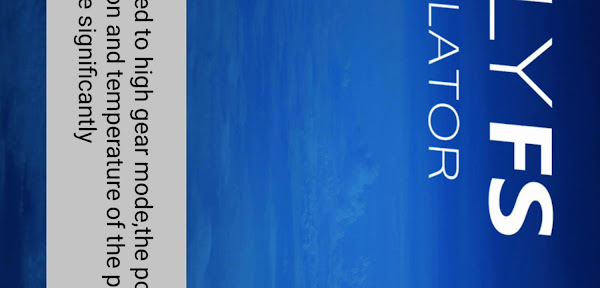 New video by Khalifaphotos.app.goo.gl
New video by Khalifaphotos.app.goo.gl New video by Khalifaphotos.app.goo.gl
New video by Khalifaphotos.app.goo.gl -
It must be a problem with apple devices. I have this issue too on IPhone 15 pro in Istanbul and my location is germany
Nope, i had the same problem long before any updates at the same airport and I'm on android (android 13 with Snapdragon 8 gen 2,
12 GB RAM + 10 GB extended RAM, 256 GB storage, 93.69 GB storage remaining). Playing from UAE with redmagic 8s pro.
Update: the new app update solves the elevation problem for me.
