109.9 is the approach ILS frequency in Mega-Herz (MHz). That's the radio frequency just like in your car radio (which goes up to 108 MHz I think). But instead of a radio voice and music it transmits a directed beam from the end of the runway to the approach side. Aircraft can tune that in and ride the beam in very precisely. Additionally you need to set the approach course so that the autopilot knows which direction to turn when you first intercept the localizer beam.
In this case the course is 071 degrees from magnetic north.
For learning just position yourself using the location menu:
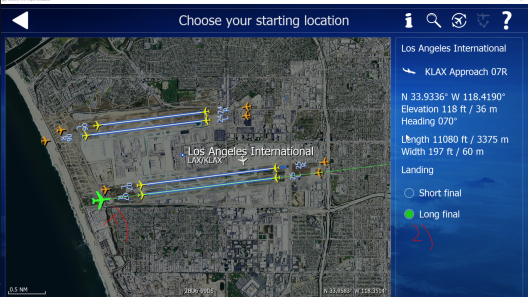
When you enter the sim fly the aircraft manually for a second and hit pause when ever you need to.
You can turn on the autopilot, it should maintain heading and vertical speed of -500ft/min per default if you placed yourself in the final approach. You can increase the decent to -700 ft/min and with that you would already hit close to the runway just because you are already positioned perfectly for landing.
Turn the course knob to set 071 degrees:
Look down at the HSI, since we are already aligned with the runway the HSI should point straight up!

Now set the ILS frequency down in the left NAV radio:

In the front panel you can then see three needles moving:
On the left of the attitude indicator, that is the glide slope. ideally it should be centered, here on the screenshot the glide slope is slightly above us.
On the bottom of the attitude indicator is the localizer needle. It shows left/right deviation. Steer in the direction of the needle deflection.
And the HSI also shows us the course angle deviation (we're already aligned so it's zero) and the lateral offset (also zero in this case).

Also look in the top right (marked as FD). The flight director tells you VOR/LOC and GLIDE SLOPE if it captured the ILS successfully.
These indications are green when the autopilot is on.
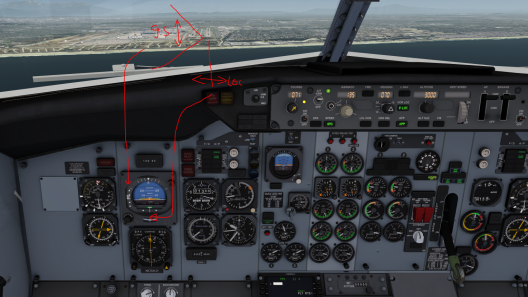
I know the 737 isn't certified for automatic landing with the equipment that we have in aerofly and depending on which version you have the autopilot may just disengage just before touch down.
Which looks like that:

For a proper auto-land you will have to use the A320, A380, B747 or B777.
You can find a detailed flight tutorial for our A320 in our wiki: https://www.aerofly.com/dokuwiki/doku.…aft:airbus_a320
The one for the 777 is here: https://www.aerofly.com/dokuwiki/doku.…oeing_777-300er
Other helpful guides can be found on our home-page as well:
https://www.aerofly.com/tutorials/
I can recommend checking out the ILS approach tutorial:
https://www.aerofly.com/tutorials/instrument-navigation/
