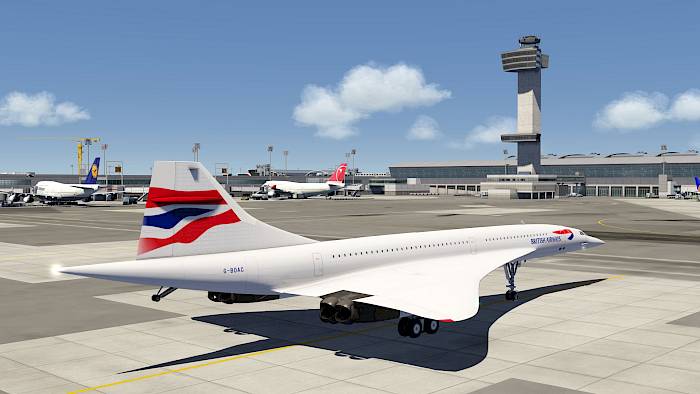
Start Location
In the location menu select the parking position next to the New York JFK airport reference point, you may need to zoom in to see it. It’s on the south-eastern side of the apron.
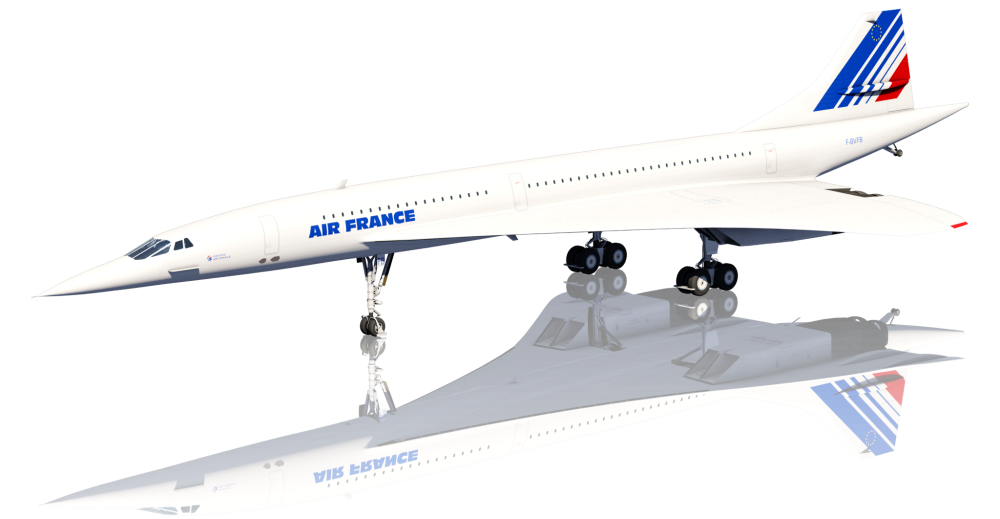
The legendary Concorde was a supersonic jet airliner that could fly twice the speed of sound or Mach 2.0. This high speed made it possible to cross the Atlantic and fly from New York to London in just 3.5 hours saving a lot of time for people who could afford to travel with the Concorde. Ticket prices were quite high due to the very high fuel demand of the aircraft and the prestige nature of the flight. Concorde’s first flight took place in 1969 and unfortunately after only 20 aircraft were ever built. The Concorde already retired in 2003.
But now the Concorde is part of the Aerofly Flight Simulator fleet and you can experience how it is to pilot this beautiful looking and very unique delta wing aircraft.
Due to the delta wing design with no horizontal stabilizer the Concorde has some unique flying characteristics. The delta wing design is inefficient for flying at low speed but great for high speed cruise. Because it’s not possible to add flaps to increase lift a high angle of attack is needed. The lift is generated from large vortices originating at the sharp leading edge of the wing rolling over the top of it. This vortex lift increase is non-linear and produces a lot of drag as well.
To avoid blasting everyone on the ground with a loud sonic boom Concorde was not allowed to fly faster than Mach 1.0 over land. That is because any object flying faster than the speed of sound constantly creates a shockwave around itself. And this shockwave expands and hits the ground a bit later than when the aircraft flew over it. So, for everyone on the ground the passing of a supersonic flying jet is heard by a loud bang that sounds like an explosion and can potentially break windows as well.


Tip: With the Concorde selected you can go to the Missions menu and select one of several pre-made Concorde flights. This allows you to skip a few steps.
We’ve selected the route from New York John F. Kennedy Intl. Airport (KJFK) to London Heathrow Intl. (EGLL). But you can of course also fly the other way around or from Paris to JFK for example. For the flight conditions we’ve selected a few clouds and almost no wind.
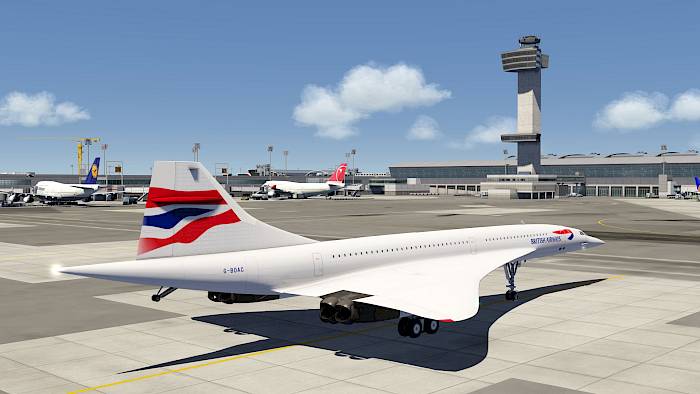
In the location menu select the parking position next to the New York JFK airport reference point, you may need to zoom in to see it. It’s on the south-eastern side of the apron.

Next to the thrust levers you can find the brake handle.


Scan the overhead panel and check that these switches are set correctly (which they should already be)

On the autopilot panel

For takeoff and landing the nose of the Concorde has to be lowered to allow for better visibility. According to the flight manual the nose must be in 5° or greater when flying below 250kt. During pushback the position 0° with visor down is used to allow for enough clearance with the tractor. After equipment is clear the nose is lowered to 5° for takeoff. For landing the nose is set to 12.5° which is needed to be able to see the runway on final approach.
Because the Concorde does not have flaps we are re-using the flap commands to change the nose and visor position. From an operational point of view the droop nose is used very similar to flaps, only that it does not increase lift coefficient pretty much at all. But each nose position has a certain maximum speed and a lower setting is used for takeoff than for landing. So, to fly fast we need to retract the nose and to fly slow we need to extend it, just like with flaps.

For takeoff we need full takeoff thrust with engine reheat (afterburner). For this we need to set all four reheat switches in the center position. The full down position is reheat off, the center position is reheat on and the upper position is for contingency thrust used in an emergency.
You can use the left click on the bar top push all of them down to off at once or push the green circle highlight forward when using touch inputs. Similarly, you can use right click or sliding the green highlight circle aft to pull all switches up by one step.

From the parking position near the tower of JFK we make two consecutive left turns and follow the taxiways to the holding position for runway 31L.
As always, before crossing a runway check that both directions are clear of traffic.

Let’s test the flight controls before we start the taxi. In the front panel you will find a set of needles underneath the landing gear indicators

Let’s start to taxi to runway 31L.

We’ve received clearance for takeoff


At 60kt the airspeed indicators should come alive.

The takeoff monitor checks all four engines and if an engine fails it automatically engages contingency thrust on all remaining engines, provided the engine reheat switches are not in the off position.

Initially the nose may take a bit of effort to lift off but once it has come off the ground it becomes much easier to lift the nose further.

When you are above 200kt and 2000ft or at 1min on the chronometer (whichever comes first)

Our departure route takes us away from the coast as part of the noise abatement procedure.
We’ve set the HSI to the INS source earlier, now we can see where the navigation route is taking is to on the HSI.


In the overhead panel we can now change the engine rating from takeoff to flight.
Note: The takeoff rating switches return to the takeoff position automatically when the landing gear is extended.

Reaching 250kt * Push the IAS HOLD button on the right side of the autopilot panel. * When you are above the water and away from the city you can turn off the auto-throttle and increase thrust again to 100% * Set the nose and visor lever to the up position to retract the nose and raise the visor, streamlining them * Turn off and retract the retractable exterior lights to reduce drag * You can keep the Taxi/Turn lights on until reaching 10,000ft

After reaching 10,000ft we can finally speed up further.

At about 27,000ft and at or near VMO we’ve almost reached the speed of sound of Mach 1.0. Until now we’ve been climbing using maximum dry climb thrust without engine reheat. To push through the sound barrier we need a bit of extra thrust we get from activating the reheats (afterburners). We keep the reheats on during the acceleration from Mach 0.95 to Mach 1.7 where we can turn them off and keep accelerating thanks to the engine intake ram air effect.


Turn on the reheat switches. In the real world we would turn them on in pairs, first the inner engines 2+3, then the outer engines 1+4. For simplicity we’ll turn them all on at once here.

Near Mach 1.0 we can observe some fluctuations on the airspeed, vertical speed and altimeter. These are caused by the airflow going supersonic near the fuselage which creates shockwaves that hit our air data static probes and pitot tubes.

We can now accelerate the rest of the way to our targeted Mach 2.02 cruising speed without the help of the reheat (afterburners).
When the Mach indicator reaches Mach 2.02

Above 50,000ft we’re approaching the cruise altitude and can now change the engine rating to the cruise rating.

We’ve made it to the top of the climb. - 60,000ft at Mach 2.02.
Sit back and relax or use the Aerofly FS time skip function to skip ahead until about 300 to 250NM to destination.
For the deceleration and descent we can assume we’ll need at least 200NM from our current 60,000ft altitude. A good rule of thumb is taking the difference between current altitude and destination elevation in feet, divide it by 300ft/NM and add 20NM for the approach plus any distance we need to travel over land where we cannot go supersonic, as we already know.
So, in our case from 60,000ft descending to London at near sea level we need to descent a delta of 60,000ft. Using the rule of thumb that gives us 60,000ft / 300ft/NM + 20NM = 220NM for a normal descent. We’re adding 60NM for the distance over land for a total of 280NM.

We’re about 280NM from our destination London Heathrow and need to start our descent. The other way around, approaching New York we could wait another 60NM or so before we need to descent.


As you are descending through 50,000ft

There are two methods for controlling your descent. You can either keep the autopilot in vertical speed mode with auto-throttle in airspeed mode or you can use the autopilot airspeed hold and manually control thrust and therefore descent rate.
1) Method with A/T and VS
2) Method IAS HOLD and manual thrust

Reaching 12,000ft you should be about 45-60NM from your destination. If you are too high you can use idle reverse thrust on the two inner engines to increase drag as sort of an airbrake replacement, which the Concorde doesn’t have. Idle reverse is permitted in flight as long as you are subsonic (below Mach 0.95). If you are too low then reduce the descent rate to zero until you reach less than 60NM but keep your speed up for now.

We should be passing 10,000ft at 250kt at a distance of about 30-40NM from the destination. If you are already closeer than this you need to increase the descent rate. If you are too far away you can stop the descent and resume it when within about 35NM.


This arms the reheat for a potential go-around. We’re approaching our destination quickly and are about 15-20NM out at an altitude of about 2500-5000ft.

The Concorde can land fully automatically which is also implemented in Aerofly FS. If we don’t want to perform an automatic landing we should push the GLIDE button instead of the LAND button.

The autopilot now captures the localizer for us. This can be seen on the autopilot panel when the VOR/LOC button illuminates.
When the autopilot captures the glide slope you should see a green annunciator above the attitude indicator showing LAND 2.


The autopilot in the Concorde is capable of automatically landing the aircraft provided that both flight directors are on, both navigation receivers are set to the same frequency and course and that the auto-throttle is in IAS ACQ mode. During the landing flare the auto-thrust automatically reduces the thrust to idle and the autopilot flies the aircraft onto the ground maintaining a positive descent rate.
With both autopilots engaged one of them can immediately take control in case the other system fails - a fail operational design.

In case of a go-around you disconnect the autopilot and just slam the throttle forward which triggers the flight director to go into the go-around mode. Manually pitch up to about 13 degrees, retract landing gear, retract nose to 5° and reduce thrust again as needed to maintain 210kt as you come around for a second attempt.

After touch down, when flying manually, you can apply maximum reverse thrust right away. During an autoland we recommend waiting until the nose has touched down before applying reverse thrust.


To avoid overheating we are now turning off the heaters for the static and pitot probes.

Turn off the transponder (ATC)

When reaching the parking position retract the nose and visor.

Turn off the external landing and taxi lights and retract them

When you have come to a complete stop

We hope you liked flying with us at twice the speed of sound and we welcome you to try the next flight from London back to New York.
Or maybe you want to fly the Concorde manually for a bit, then you can just position it back on final approach for a manual landing or back onto a runway for takeoff to your next destination.