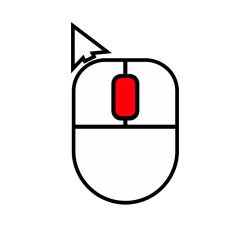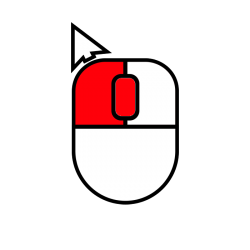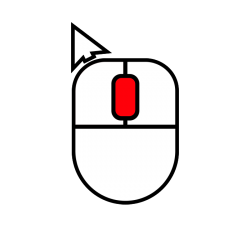Select
Simply point at a control that you want to interact with. The mouse cursor will change and highlight all available mouse controls in red. Depending on the type of cockpit control this could be the left mouse button, scroll wheel or right mouse button or a combination of these.
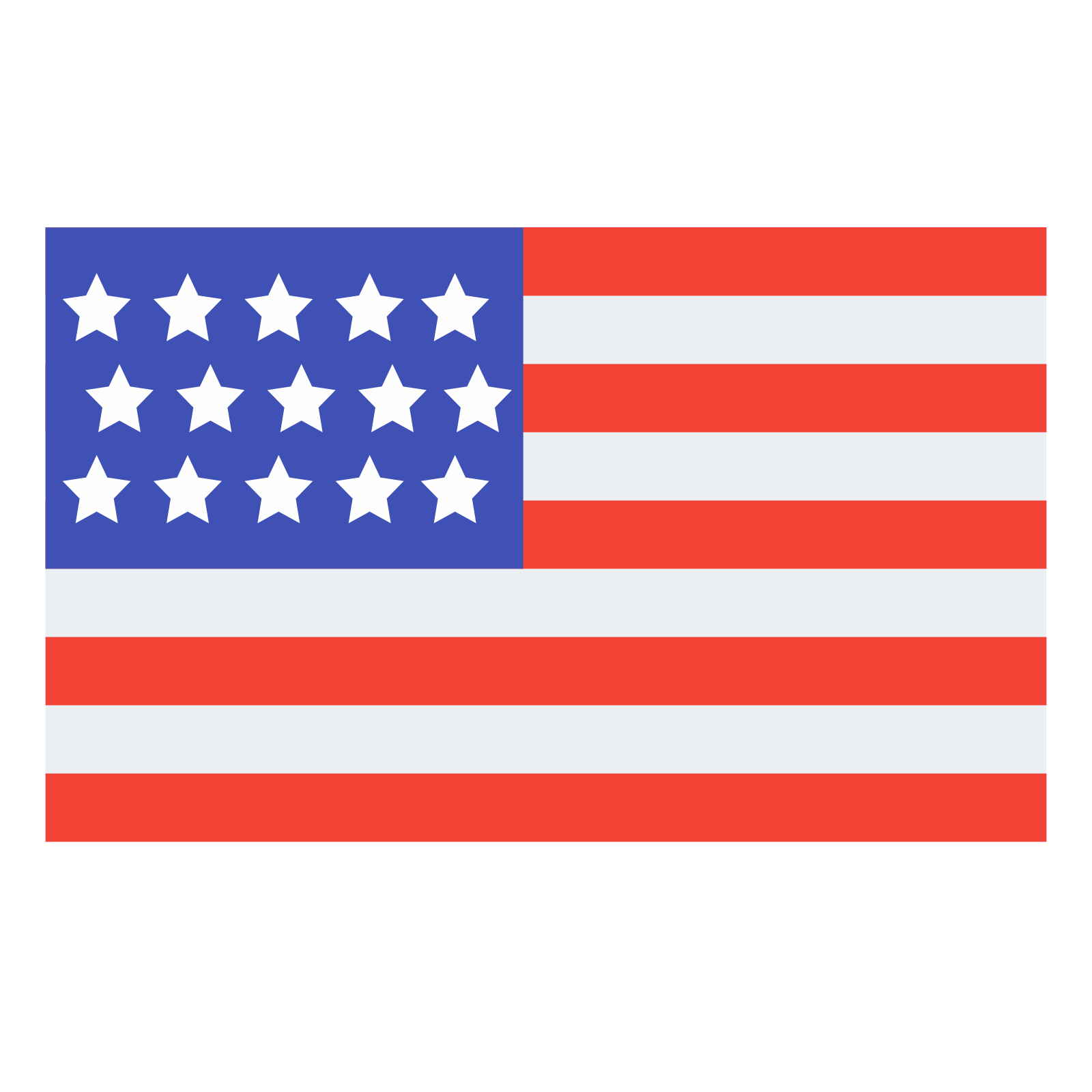 English
English Deutsch
Deutsch