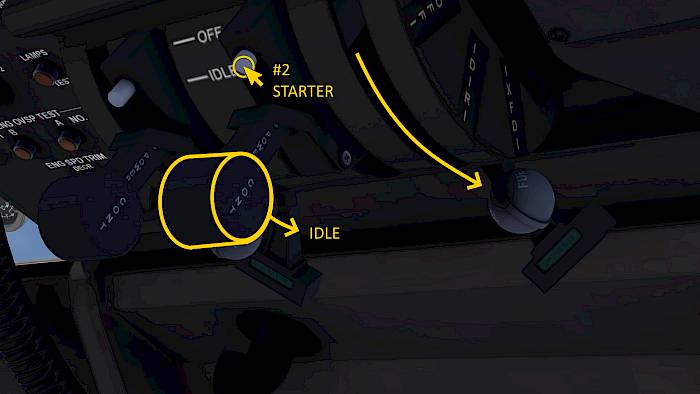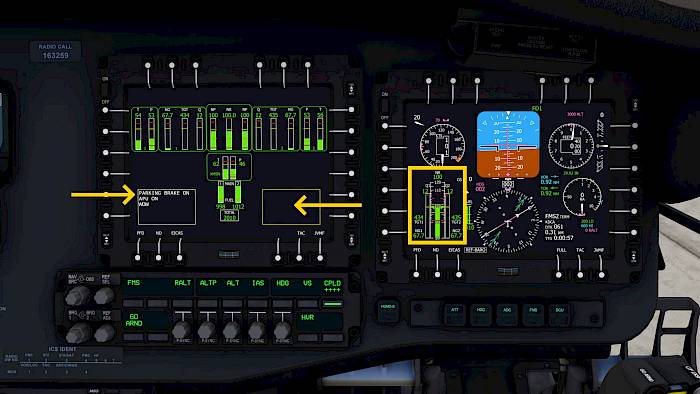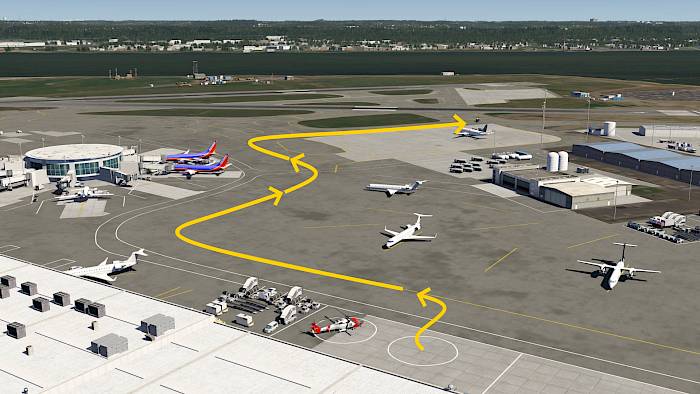The Sikorsky UH-60 Black Hawk is a twin-turboshaft medium-lift utility helicopter which is simulated in great detail in Aerofly FS. It is used as a military helicopter, medical evacuation (MedEvac) and fire fighting. Civilian versions are designated as Sikorsky S-70.
In this tutorial we’ll show you how to start the engines from a “cold and dark” preset, with all engines cold and electrical systems off and cockpit dark, just like for the first flight of the day. To start this tutorial please click on a parking position or helipad in the location menu and then select the cold and dark option. We’re starting our tutorial at the Washington Ronald Regan Airport in the south west apron. From the Ronald Regan Airport we’re going to fly north east before heading back west to the White House to drop off the President of the United States of America. This scenic route will take over the Capitol and Washington Monument.

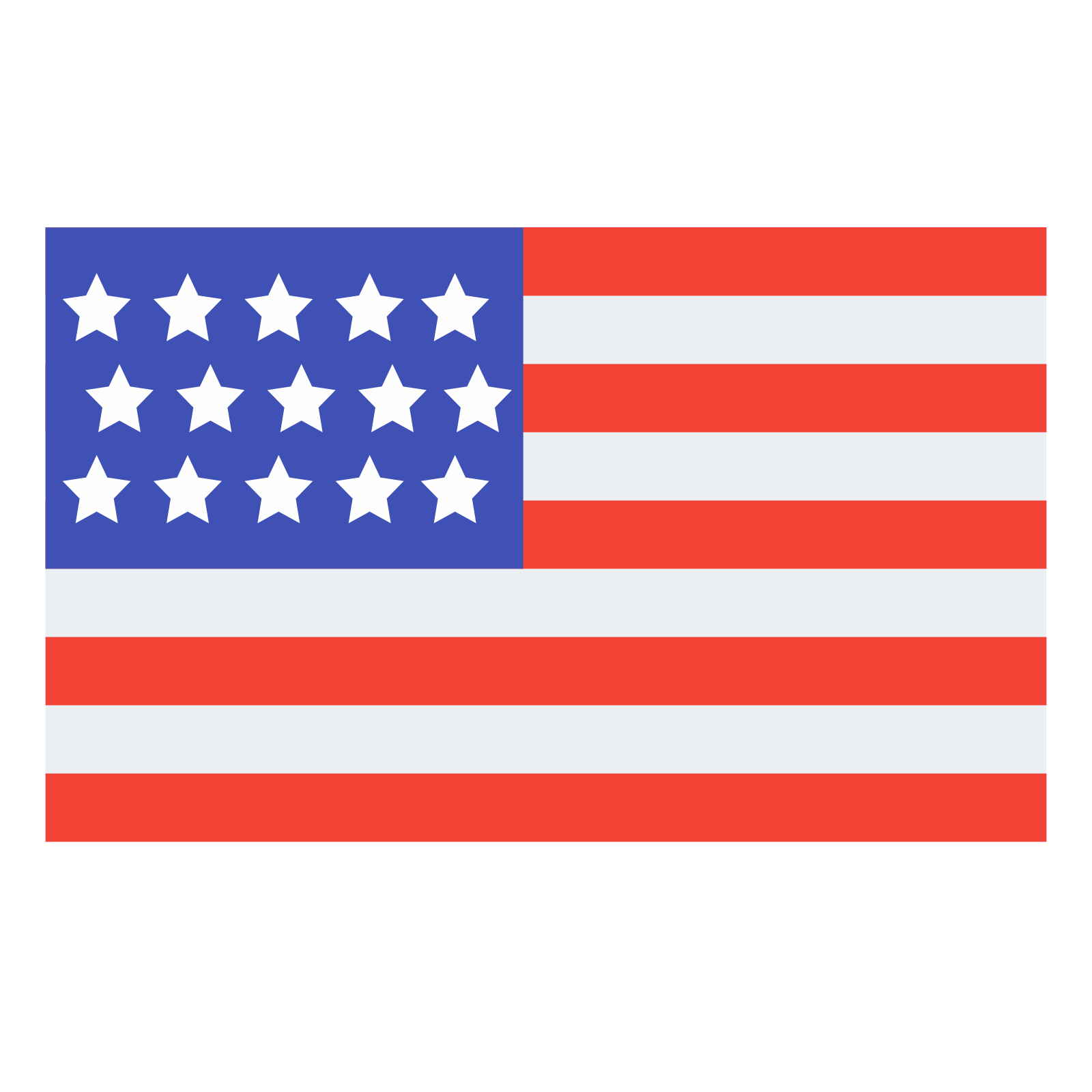 English
English Deutsch
Deutsch