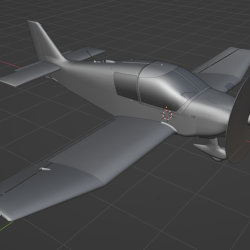
1) 3D Modeling
- Aircraft and scenery objects are created as 3D models using third party modeling software such as Blender, Cinema4D or 3ds Max.
- Textures can be created with Photoshop or similar tools.
The tools on this page allow you to enhance or customize Aerofly FS. You can create your own aircraft, add new aircraft repaints, create your own scenery objects like famous buildings, bridges or whatever you like.
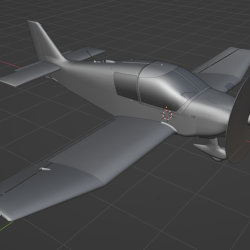
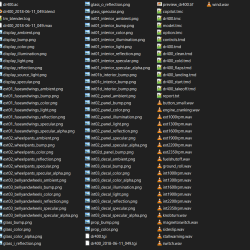
All files in the intermediate folder are in a raw file format.
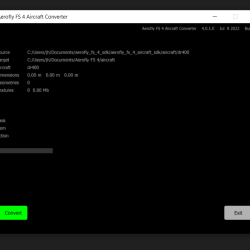
The Aerofly FS converter processes all files from the intermediate directory and installs them ready for use in the Aerofly FS aircraft or scenery folders.
There are two different converters

When the converter has finished the aircraft can be loaded or the scenery can be visited in the simulator.
There are different developer options available such as
Using our export plugins you can export 3D models from different 3D modeling software to the Aerofly FS intermediate file format (TGI). This TGI file format can be thought of as an independent 3D model file that contains all information like vertices, UV-maps, material assignments and properties, etc.
This intermediate format is independent of the modeling software and is also independent of the Aerofly FS version and can be re-used for Aerofly FS 4, Aerofly FS 2 or other versions of Aerofly FS without having to open the 3D modeling software again.
After exporting the TGI file the Aerofly FS 4 Content Converter or Aerofly FS 4 Aircraft Converter process the file and convert it to the format used in the latest version of Aerofly FS 4.
TGI Export Plugins
Create your own aircraft and repaints.

Convert your own aerial images and custom buildings.

Develop your own airports for Aerofly FS.