Hi Jan, it was a not very recent iPad boot, perhaps it had built up some glitches? It was a run east of Zurich heading north with the centre console used to dial in I thought Klotten 114.85 on the left and Trasadingen 114.30 on the right. I only tried using the FMC/CDU later. From the pics I might have had 110.50 on the left.
I used the RCL feature to dial the localiser frequency into the left side a bit later. The left side nav worked normally and the left HSI and left needle on the RMIs worked fine.
Screenshots taken a bit into the sim flight show that when dialed into 114.30 the right side instrument panel frequency repeater showed 116.90 and the RMI needle and the DME range corresponded with the WIL 116.90 VOR.

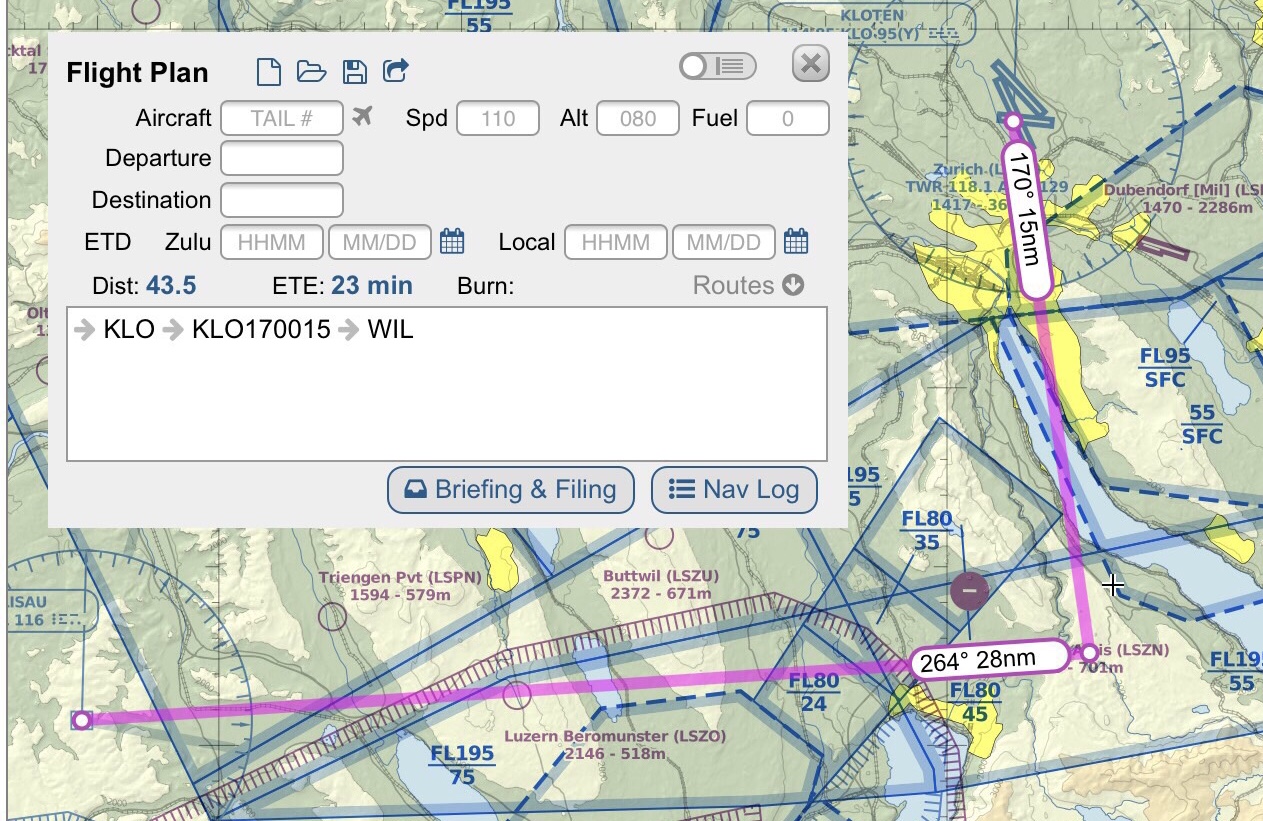
When 114.85 was dialed in on the right the repeater, RMI and DME corresponded with ZUE on 110.05.
Switching the VOR ILS/NAV switch did not change things and the RMI selector knobs were as normal.

(I might have had the ILS dialed in on the left from the start, I thought I only put it in later using the CDU and RCL?)


Nav 1 shows the position south of Zurich.

ZUE is indicated with KLO dialed in.
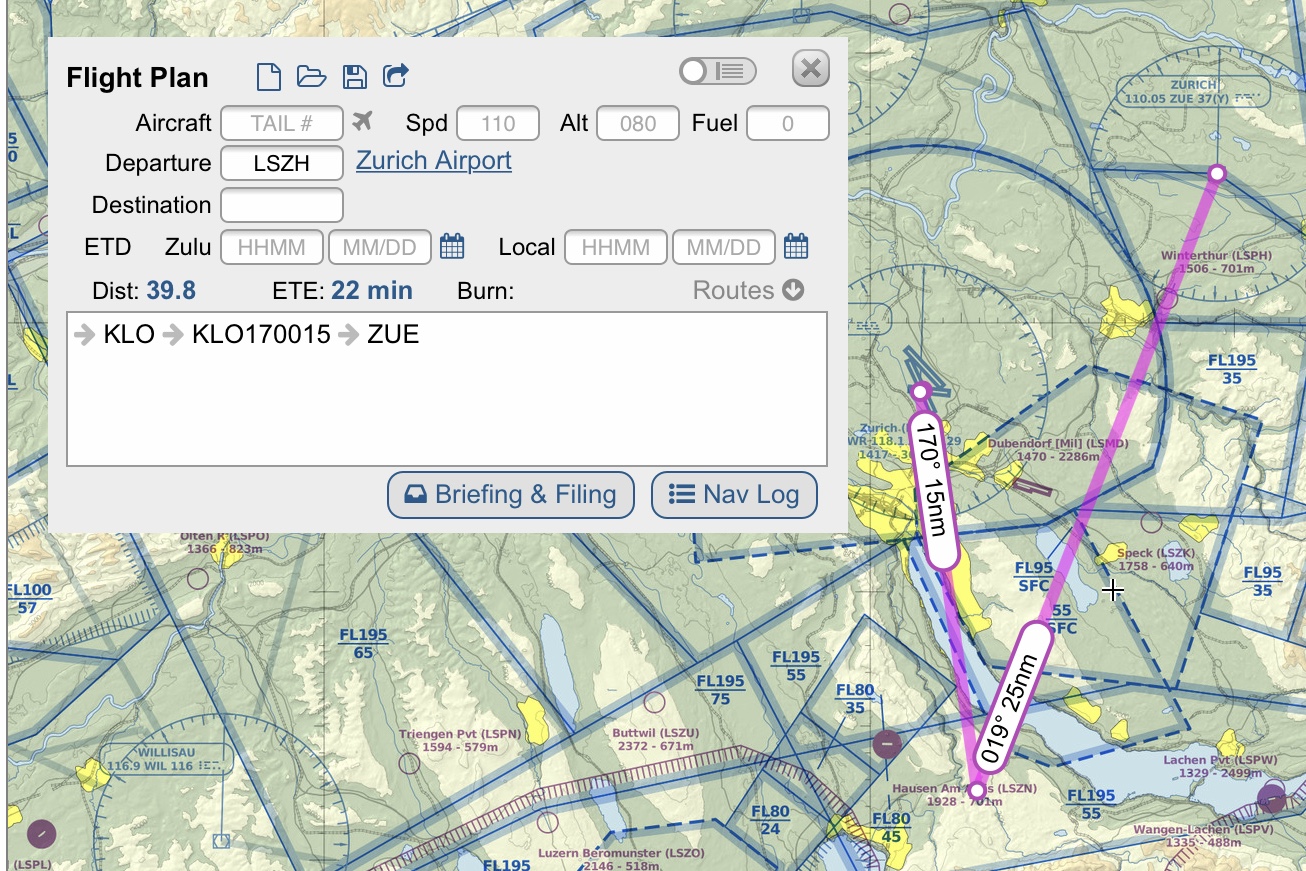
All this time the right HSI would not rotate with the VOR ILS/NAV switch in either position. I presume that there was a clash in the program. As I said this phenomenon was still present after exiting and re-starting FS 2019.
As a side note I’m sure you are aware of this but a fix would be nice sometime, the RMI selectors are strange, three of them work by switching away from the desired VOR/NDB indication label but the Right Side RMI left selector knob works by switching onto the desired indication i.e. for VOR, cover the VOR label. I presume it is correct?
