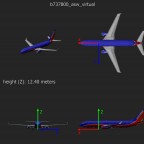Posts by TomSimMuc
-
-
Thank you Stu for your explanation. I will play with it...
I have one important feature wish:
Limitation the of OSM data area like ScenProc:
ImportOGR|e:\OSM\muenster.osm|6.6796875;7.03125;51.9485109588037;52.1630778751331
Two reasons:
- If you download an osm area from Geofabrik.com, some areas are as big as 2 GB and can not sub-devided.
These are too big and osm2AFS2object crashes.
- the resulting tsc file would become too big anyhow.
- if you split it to smaller pieces and try to do this with JOSM, one often gets an overlapping coverage, which will result in doubled objects.
Then I could run ScenProc and directly after it, your program with the same area limits.
I am not shure what is the better way: as third parameter or as line in the xml file.
It would be very nice if you could implement this.
-
Hi Stu,
yes I think it is senseful to assign a similar model to different nodes, if not a common key can not be found.
Another question:
How far can the schema be extended by the user:
-Is it possible to define different skilift types (way) and different pylons (nodes) below the section ski lift scenario?
- Can a new category (i.e. Cooling towers) added by the user?
I would be very grateful for some more examples.
Cheers,
Thomas
-
If you need a specific lift to be recognized correctly, you have to look into the OSM source. Either by notepad++ (see above) or by JOSM (see below).
Then adapt your xml to the filed_names (=key) and values listed there.
Regarding my example Herzogstandbahn (60 km SSE of Munich) with JOSM
Mark the cable car track (here: dashed red line)
and look into extended Information:
There you find the two key fields (red and green marked) to be entered into the xml.
You have to REPLACE the existing value.
Therefor I am working with a copy of the example.xml file!
Alternate entries for different cable cars may be possible, but there I need an example from a more knowledged person.
Cheers,
Thomas
-
-
How to generate a drop target
Copy below code into a text file and name that OsmDropMe.bat.
Position it onto your desktop.
Adjust drive and path to the real position of your osm2AFSobject folder.
I also copied the example.xml to tom_scene.xml
Then you can drop any .osm file onto this batch file.
The resulting file osmObjects.tsc has to be renamed, i.e. Objects_Munic.tsc and copied to your assosiated airport.
PS: The only critical part in the example.xml file, which needs attention is this line:
<relativePathPrefix>"..\..\..\..\objects\"</relativePathPrefix> (correct, if your objects folder is 4 folders higher in your directory tree then the tsc file.)
<relativePathPrefix>"..\objects\"</relativePathPrefix> (if your objects folder is 1 folder higher in your directory tree.)
<relativePathPrefix>"objects\"</relativePathPrefix> (if your objects folder is in the same folder as the tsc file)
everything else can be left alone for the beginning.
-
I finally got the animated wind-turbines working with this xml-script (excerpt):
Code
Display More<!-- ============================================================================================ --> <!-- windmill scenario with animation specification--> <nodeConfiguration> <selectionCriteria> <andCriteria> <keyValueEntry key="generator:source" value="wind"/> </andCriteria> </selectionCriteria> <explicitModelNameKey>"model"</explicitModelNameKey> <defaultModelName>"Windmills\110M\windturbine_n90_110m_1_2"</defaultModelName> <modelNameMapping> <mapEntry key="offshore" value="yes" modelName="Windmills\150M\windturbine_swt36_150m_offshore_1_5"> <animation rotation_in_degrees="75.0" duration ="0.0" time_scale="2.0"/> </mapEntry> <mapEntry key="power" value="generator" modelName="Windmills\200M\windturbine_e126_200m_2_0"> <animation rotation_in_degrees="80.0" duration ="0.0" time_scale="2.5"/> </mapEntry> </modelNameMapping> </nodeConfiguration> </osm2AFSobjectConfiguration>I tested this script with osm data of a wind farm north of helgoland and as second area, west of EDXE.
You will need to copy the animated models from a DLC which supports animated wind mills.
-
Thank you Stu.
-
Hi Stu,
thank you very much for your great XML addition.
All is working so far.
I found, that I had to change the value="wind_turbine" to "wind" to get a match with wind generators in northern germany.
Can you help me with the animated ones:
All of my mills do not have a height parameter, so the static <default_ModelName> is drawn.
When I try to add animation parameters into the term, I get an error message that this node is write protected.
Code<defaultModelName>"Windmills\110M\windturbine_n90_110m_1_2"<animation rotation_in_degrees="90.0" duration ="0.0" time_scale="1.2"/></defaultModelName>Can you modify my script please for animation of standard mills?
Code
Display More<!-- ============================================================================================ --> <!-- windmill scenario with animation specification--> <nodeConfiguration> <selectionCriteria> <andCriteria> <keyValueEntry key="power" value="generator"/> <keyValueEntry key="generator:source" value="wind"/> </andCriteria> </selectionCriteria> <explicitModelNameKey>"model"</explicitModelNameKey> <defaultModelName>"Windmills\110M\windturbine_n90_110m_1_2"</defaultModelName> <modelNameMapping> <mapEntry key="height" value="70" modelName="Windmills\70M\windturbine_v39_70m_0_5"> <animation rotation_in_degrees="90.0" duration ="0.0" time_scale="1.2"/> </mapEntry> <mapEntry key="height" value="110" modelName="Windmills\110M\windturbine_n90_110m_1_2"/> <mapEntry key="height" value="150" modelName="Windmills\110M\windturbine_swt36_150m_offshore_1_5"/> <mapEntry key="height" value="200" modelName="Windmills\200M\windturbine_e126_200m_2_0"> <animation rotation_in_degrees="70.0" duration ="0.0" time_scale="2.0"/> </mapEntry> </modelNameMapping> </nodeConfiguration>The fixed mills already show up:
-
You can quite easily integrate a xref object into the TOC file by this syntax:
Code
Display More<[list_xref][xref_list][] <[xref][element][1] <[float32][direction][158]> <[string8][name][hangar_small_plates_mw_00_18_44]> <[vector3_float64][position][11.62710210 48.07458283]> > <[xref][element][53] <[string8][name][UH60_usarmy]> <[vector3_float64][position][11.62743629 48.07429999]> <[float32][direction][340]> > >All the preview pictures are here:
 drhotwing1 (IPACS)
drhotwing1 (IPACS)October 14, 2017 at 5:28 PM -
Hi Herve, real water!
Try the Dry Tortugas / Miamy DLC
-
-
I edited my example in Can I access default Aerofly scenery objects? by deleting the height in the position line.
Now the objects appear in the elevation they should (here Neubiberg)
I call them in the tsc file as this:
Code
Display More/////////////////////////////////////////////////////////////////////////// // // cultivation_files // // Add filename here if you have some cultivation // /////////////////////////////////////////////////////////////////////////// <[list_tmsimulator_scenery_cultivation][cultivation_files][] <[tmsimulator_scenery_cultivation][element][0] <[string8][filename][esp1]> <[bool][auto_height][true]> > >All these objects (exept the trees from regular cultivation) appear without tmb objects:
Does the attached airport (15km S of Munich) work for you?
-
Hello Gnaez,
for most of the xref models a direct toc integration without 3D Editor is possible if they are part of the four mentioned libraries.
You can edit the toc according to TomBs example:
Can I access default Aerofly scenery objects?
Code
Display More<[file][][] <[cultivation][][] <[string8][coordinate_system][lonlat]> <[list_vegetation_map_exclusion_zone][vegetation_map_exclusion_zone_list][] > <[list_plant][plant_list][] > <[list_building][building_list][] > <[list_light][light_list][] > <[list_xref][xref_list][] <[xref][element][5] <[float32][direction][158]> <[string8][name][hangar_small_plates_mw_00_18_44]> <[vector3_float64][position][11.62710210 48.07458283 ]> > <[xref][element][6] <[float32][direction][68]> <[string8][name][hangar_small_plates_mw_00_18_44]> <[vector3_float64][position][11.62837495 48.07453676 ]> > <[xref][element][7] <[float32][direction][66]> <[string8][name][hangar_med_plates_sh_02_30_11]> <[vector3_float64][position][11.62781850 48.07467653 ]> > <[xref][element][8] <[float32][direction][73]> <[string8][name][hangar_small_plates_sh_02_20_95]> <[vector3_float64][position][11.64024501 48.07849320 ]> > <[xref][element][9] <[float32][direction][73]> <[string8][name][hangar_small_plates_sh_02_20_95]> <[vector3_float64][position][11.63929826 48.07868830 ]> > <[xref][element][10] <[float32][direction][348]> <[string8][name][hangar_small_plates_sh_02_20_95]> <[vector3_float64][position][11.63852847 48.07878865 ]> > <[xref][element][11] <[float32][direction][256]> <[string8][name][factory_big_concret_ds_04_63_61]> <[vector3_float64][position][11.63594038 48.07991648 ]> > <[xref][element][12] <[float32][direction][259]> <[string8][name][factory_big_concret_ds_04_63_61]> <[vector3_float64][position][11.63594484 48.07890715 ]> > <[xref][element][13] <[float32][direction][158]> <[string8][name][hangar_small_plates_mw_00_18_44]> <[vector3_float64][position][11.62710210 48.07458283 ]> > <[xref][element][14] <[float32][direction][68]> <[string8][name][hangar_small_plates_mw_00_18_44]> <[vector3_float64][position][11.62837495 48.07453676 ]> > <[xref][element][15] <[float32][direction][66]> <[string8][name][hangar_med_plates_sh_02_30_11]> <[vector3_float64][position][11.62781850 48.07467653 ]> > <[xref][element][16] <[float32][direction][73]> <[string8][name][hangar_med_plates_sh_02_30_11]> <[vector3_float64][position][11.64024501 48.07849320 ]> > <[xref][element][17] <[float32][direction][93]> <[string8][name][hangar_small_plates_mw_00_18_44]> <[vector3_float64][position][11.63929826 48.07868830 ]> > <[xref][element][18] <[float32][direction][348]> <[string8][name][hangar_big_concret_sh_00_35_35]> <[vector3_float64][position][11.63852847 48.07878865 ]> > <[xref][element][19] <[float32][direction][68]> <[string8][name][hangar_big_plates_ds_01_35_82]> <[vector3_float64][position][11.62727311 48.07377301 ]> > <[xref][element][20] <[float32][direction][337]> <[string8][name][office_big_concret_sh_00_42_26]> <[vector3_float64][position][11.62838355 48.07355795 ]> > <[xref][element][21] <[float32][direction][343]> <[string8][name][hangar_med_plates_sh_02_30_11]> <[vector3_float64][position][11.64176076 48.07813365 ]> > <[xref][element][22] <[float32][direction][343]> <[string8][name][hangar_med_plates_sh_02_30_11]> <[vector3_float64][position][11.64118230 48.07774170 ]> > <[xref][element][23] <[float32][direction][343]> <[string8][name][hangar_med_plates_sh_02_30_11]> <[vector3_float64][position][11.64165750 48.07764234 ]> > <[xref][element][24] <[float32][direction][73]> <[string8][name][hangar_med_plates_sh_02_30_11]> <[vector3_float64][position][11.64143144 48.07771204 ]> > <[xref][element][25] <[float32][direction][93]> <[string8][name][office_big_concret_sh_02_40_23]> <[vector3_float64][position][11.63707380 48.07862629 ]> > <[xref][element][26] <[float32][direction][349]> <[string8][name][office_big_concret_sh_02_40_23]> <[vector3_float64][position][11.63763014 48.07865599 ]> > <[xref][element][27] <[float32][direction][78]> <[string8][name][factory_big_concret_ds_03_63_15]> <[vector3_float64][position][11.63286580 48.07718137 ]> > <[xref][element][28] <[float32][direction][86]> <[string8][name][factory_big_concret_ds_03_63_15]> <[vector3_float64][position][11.63236155 48.07716076 ]> > <[xref][element][29] <[float32][direction][79]> <[string8][name][factory_big_concret_ds_03_63_15]> <[vector3_float64][position][11.63188993 48.07733403 ]> > <[xref][element][30] <[float32][direction][78]> <[string8][name][factory_big_concret_ds_03_63_15]> <[vector3_float64][position][11.63329049 48.07712949 ]> > <[xref][element][31] <[float32][direction][85]> <[string8][name][factory_big_concret_ds_03_63_15]> <[vector3_float64][position][11.63378759 48.07697683 ]> > <[xref][element][32] <[float32][direction][78]> <[string8][name][factory_big_concret_ds_03_63_15]> <[vector3_float64][position][11.63429676 48.07699589 ]> > <[xref][element][51] <[float32][direction][335]> <[string8][name][F15_usaf]> <[vector3_float64][position][11.62748184 48.07437791 ]> > <[xref][element][52] <[float32][direction][330]> <[string8][name][pa42_livery1]> <[vector3_float64][position][11.62751671 48.07448186 ]> > <[xref][element][53] <[string8][name][UH60_usarmy]> <[vector3_float64][position][11.62743629 48.07429999 ]> <[float32][direction][340]> > > > > -
so rot_in_degrees means initial angle for the animation?
exactly. It would look strange, if all rotors would show the blades in identical position.
Do you own OrbX Netherlands?
-
Hi Stu,
regarding Oil Tanks:
Please have a look at Vienna tanks here: 16.5026131, 48.1730016
(c) Members of OSM
By looking at the extended object information you can determine the circumfence.
Substract the two X Coordinate range (projected) values from each other and multiply them by 0.476 and you get the circumfence in meters.
I checked this with 3 tanks:
Its also shown at the status line in JOSM, but I am not shure, if that parameter can be extracted from the OSM data directly.
Cheers, Thomas
Edit: replaced diameter by circumfence
-
Hi Stu,
thank you for your work with the XML file.
Regarding the animation parameters:
By analyzing the ORBX files, it seems to me, that only two other parameters show a varience:
<[float64][rot_in_degree][126.9580078125]>
<[float64][time_scale][1.1]>
where rot in degree should be a random parameter for wind turbines
time_scale should be identical for a turbine group at a near distance. It more or less represents the wind force.
-
Hello Nabeel,
yes integrating XREF objects into your tool will be the next big thing, highly awaited by a lot of scenery hobbyists.
I am very much looking forward to this upgrade.
Cheers,
Thomas
-
Hi Tom,
maybe a tmb file is needed for those xref objects.
It must be possible to generate a tmb from every xref object with a 3D software.
Maybe a 3D guru can help?
-
And the mask TTH tiles are generated, independing if the switch is set to true or false.
This seems a bug to me.