3.Autopilot BUGs.
These problems never occurred in 2021, and the plane's autopilot operated normally. But by 2022, there are problems. And you must be lazy here too, all Boeing planes have the same problem on autopilot. This is also copy-paste!
First, when the TO/GA button is pressed during takeoff, the VNAV button will be kicked out.
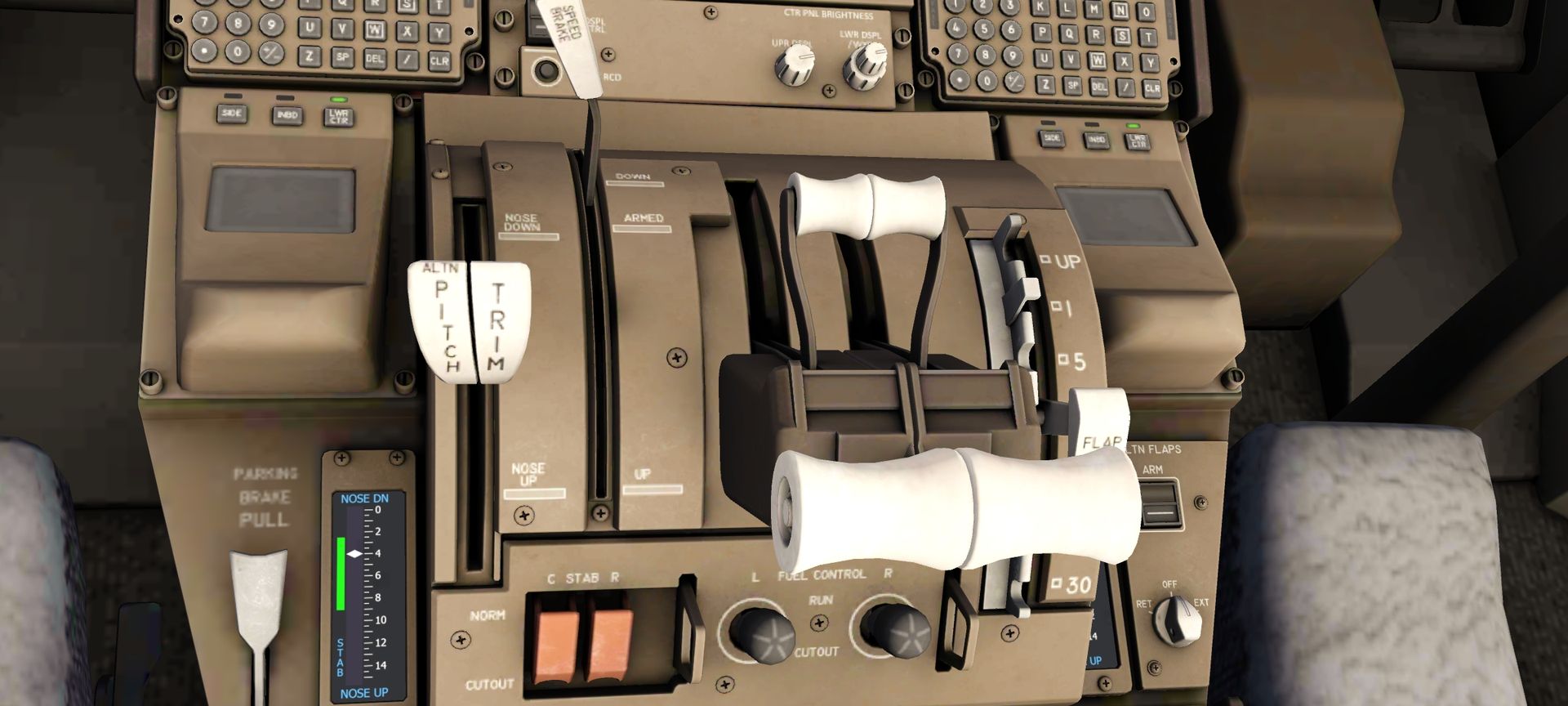
It must be a question of the plane's autopilot logic. For the sake of illustration I looked up FCOM to explain the irrationality of this phenomenon (see B777FCOM).
TO/GA switch.
On the ground:
Press -
• Speed less than 50 knots and flaps not closed, select the baseline push on the THRUST LIMIT page
Force limit THR REF mode uses auto throttle. If the speed is less than 50 knots is not pressed
Switch, autothrottle operation is suppressed until 400 feet.
• Press either switch at a speed greater than 80 knots to remove the LNAV and VNAV ARM.
Air:
Press (display takeoff thrust baseline limit after ground departure) --
• Removed take-off and de-power climb and assumed temperature de-thrust
• START A/T in THR REF mode when A/T is in HOLD position
• Remove LNAV and NVAV prepositions if prepositioned
• Between 50 feet and 400 feet, choose TO/GA roll mode
• Up TO 400 feet, choose TO/GA roll and pitch
Press (approach when flaps are not closed or glide path intercepted) --
• Switch on autothrottle in THR mode when displaying GA reference thrust limit
• Select TO/GA roll and pitch
• ARM or switch on the LNAV if the LNAV path is available
• Press again -- Auto throttle on in THR REF mode.
VNAV switch.
Press -
• ARM, select or remove ARM VNAV as pitching mode.
• Altitude below 400 feet, VNAV in pitch on both PFD mode of flight signs (ARM) white.
• Switch on the VNAV at 400 feet above the runway level.
VNAV disconnect:
• Choose TO/GA, FLCH SPD, V/S, FPA, ALT or G/S pitching mode
• If the dual FMC fails
Remove the VNAV ARM using the following method:
• Press the VNAV switch again, or
• ARM APP
Second, LNAV button was kicked out when turning. The VNAV mode sometimes unnavigates itself, although the plane does not deviate much from its course when it is making a course turn.

Here I also refer to FCOM to give the logic of the plane, please repair as soon as possible!
LNAV switch.
Press -
• ARM or remove ARM LNAV as lateral mode
• White LNAV on the PFD flight mode signal plate during ARM. The previous The lateral approach still works
• LNAV switches on when aircraft radio altitude is higher than 50 feet and the following conditions are met:
• Within 2.5 nautical miles of current flight segment
• If not within 2.5nm of the current segment and on the entry heading of the current segment, hold ARM, then connect as you approach the current flight
• When connected, the horizontal mode on the PFD signal plate shows green LNAV.
• The aircraft does not select LNAV when cutting into the heading of the current flight segment, CDU draft line is displayed
Show NOT ON INTERCEPT HEADING.
• If NO FMC route is in use, select LNAV, CDU draft line shows NO ACTIVE ROUT.
• LNAV maintains its current heading if:
• Pass the last active route waypoint
• Pass the last waypoint before the route discontinuities
• Waypoint through the last offset waypoint
• Active not active route or active route cut, but not in the standard range of LNAV street
Within the
LNAV disconnect
• Choose course HOLD (HDG HOLD) or Track HOLD (TRK HOLD)
• Select Course selection (HDG SEL) or Track selection (TRK SEL)
• When the heading path is intercepted
• Dual FMC failure (if there are valid CDU ALTN NAV routes available, LNAV will Reconnect)
Press the LNAV switch again or the ARM LOC or APP, and the LNAV will release the ARM.
