Here's my object list. The planes show up but the objects don't. Was I meant to put some textures or folders somewhere in My Documents to make the xref buildings shows up or are all these objects part of core FS2? I've checjed that all objects are at Y=0 (does that matter anyway?). I didn't bother sizing the marker objects in AC3D as I'm not going for accurate placement just now. I just want something to appear.
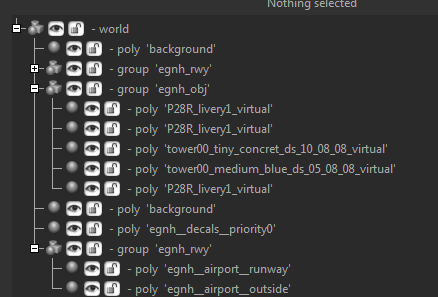
Here's my log from AC3D export:
0.01: exporting 'E:/Personal/Flying/AC3D/EGNH/egnh_obj.tgi'...
0.01: p28r_livery1_virtual -> 889.259094 0.000000 -632.843140 883.263062 -1.000000 -nan 895.255066 1.000000 0.000000
0.01: extracting rotation angle via ac3d url field -> -15.000000 degree
0.01: p28r_livery1_virtual -> 901.624084 0.000000 -585.672791 883.263062 -1.000000 -nan 908.007629 1.000000 0.000000
0.01: extracting rotation angle via ac3d url field -> 30.000000 degree
0.01: tower00_tiny_concret_ds_10_08_08_virtual -> 638.699951 -0.000000 -680.830566 633.129150 -6.000000 -nan 908.007629 6.000000 0.000000
0.01: extracting rotation angle via ac3d url field -> 55.000000 degree
0.01: tower00_medium_blue_ds_05_08_08_virtual -> 582.364990 0.000000 -591.739014 553.661560 -26.415466 -nan 908.007629 26.415466 0.000000
0.01: extracting rotation angle via ac3d url field -> 2.000000 degree
0.01: p28r_livery1_virtual -> 870.024597 0.000000 -680.929443 553.661560 -26.415466 -nan 908.007629 26.415466 0.000000
0.02: extracting rotation angle via ac3d url field -> -15.000000 degree
0.02: writing 'E:/Personal/Flying/AC3D/EGNH/egnh_obj.tgi' -> saving 0 objects, 0 materials and 5 virtuals
0.02: done exporting
