Well, I nether tried out with such a small exclusion, but it also should work.
Here it is:
Add in the cultivation section the name of the *.toc-file with the exclusion-data (and optional the file-name containing the new cultivation of trees):
<[list_tmsimulator_scenery_cultivation][cultivation_files][]
<[tmsimulator_scenery_cultivation][element][0]
<[string8][filename][Savoleyres_treesExcl]>
<[string8][building_textures_folder][]>
<[bool][auto_height][true]>
>
<[tmsimulator_scenery_cultivation][element][0]
<[string8][filename][Savoleyres_treesDef]>
<[string8][building_textures_folder][]>
<[bool][auto_height][true]>
>
The file "Savoleyres_treesExcl.toc" contains for this example the coordinates of exclusion of the default-vegetation and has the following content:
<[file][][]
<[cultivation][][]
<[string8][coordinate_system][lonlat]>
<[vegetation_exclusion_zone_list][vegetation_map_exclusion_zone_list][]
<[vegetation_map_exclusion_zone][element][0]
<[vector2_float64][min][7.2000 46.1000]>
<[vector2_float64][max][7.2500 46.1500]>
>
>
>
>
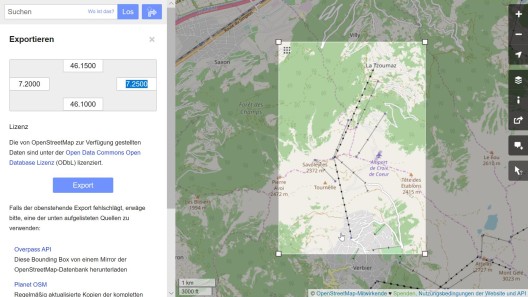 …
…
Hope it work's!
Regards,
Christophe
![]()
