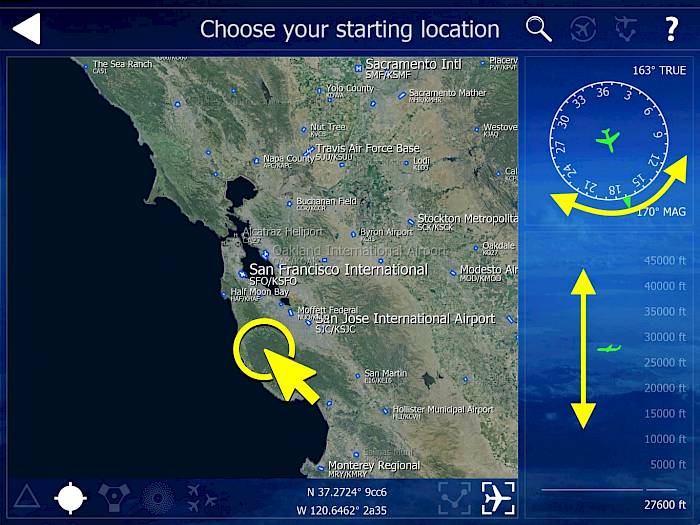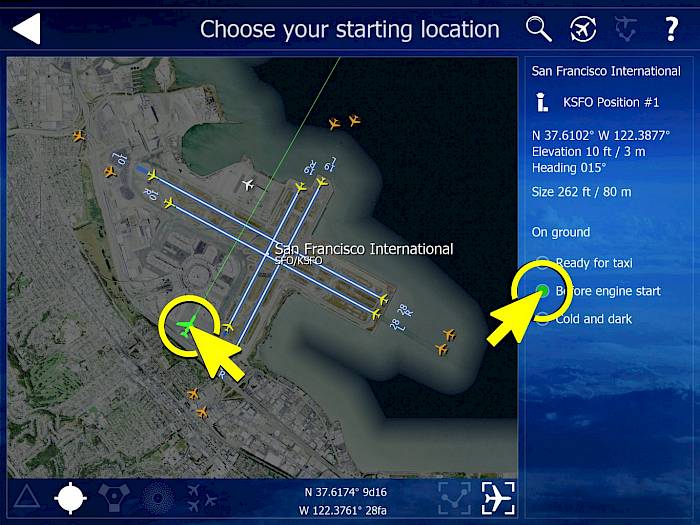Open the Location Menu
- From the Aerofly FS main menu click the Location button to jump to the location menu.
- You can zoom in and out on the map and drag the map around to select a different area.
You can also search for an airport if you click the magnifying glass icon in the top right corner of the screen.
- Type your airport name, ICAO or IATA code into the search box and select the airport from the list.
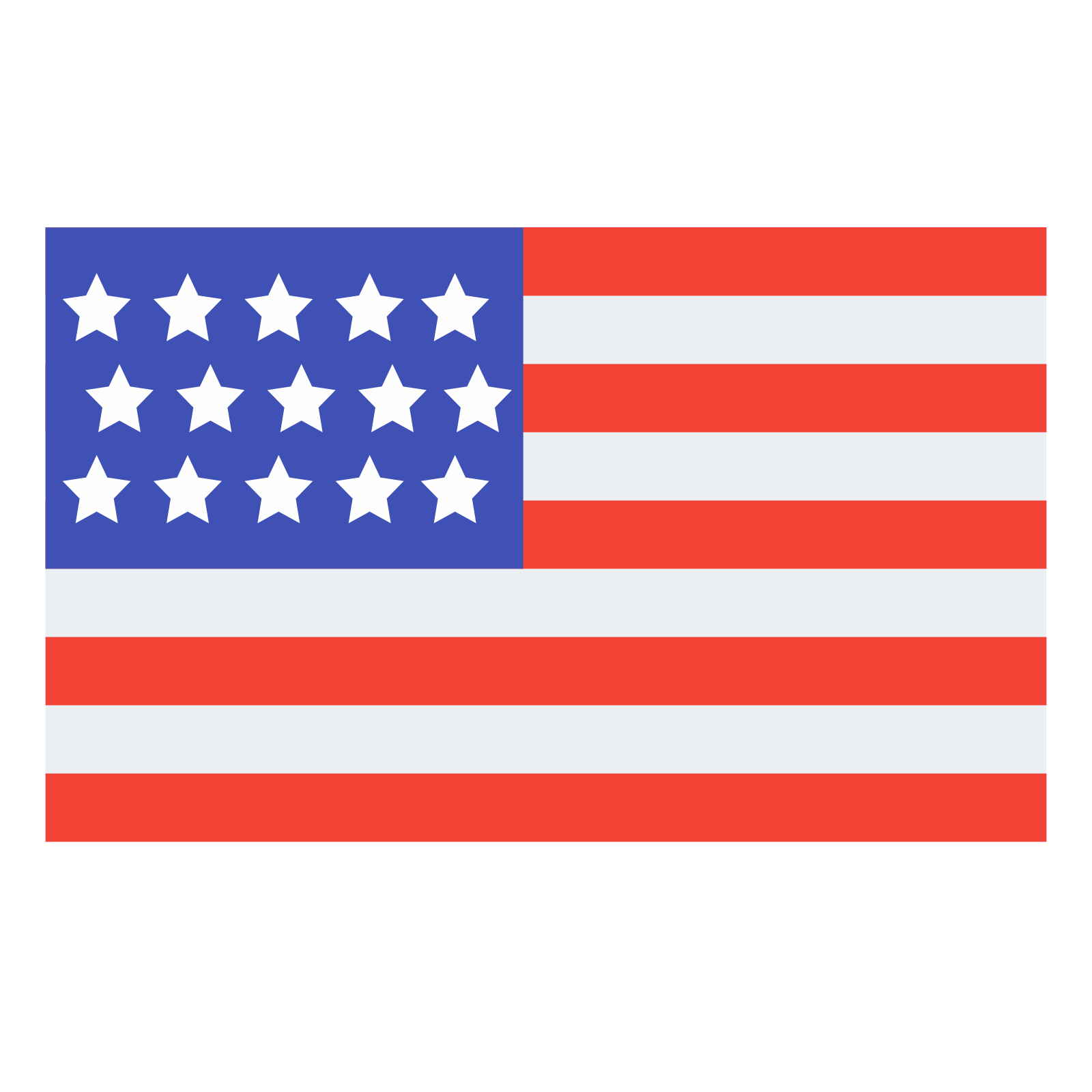 English
English Deutsch
Deutsch