
Start Location
Learn how to use the location menu to start in the air, ready for takeoff, on final approach or parked on the ground.
Aerofly FS is designed from the ground up with the user in mind. It is self explanatory and very easy to use. Get a feel for the interactions in Aerofly FS by reading one of the following introduction tutorials.

Learn how to use the location menu to start in the air, ready for takeoff, on final approach or parked on the ground.

Select your flight from thousands of real world connections with flight routes prepared for you, custom made missions and challenges or just pick a flight from departure and arrival boards at an airport.

Explanations for the instant replay feature, how to jump back in time and undo the landing, teleport forward along the route and reviewing recent flights.

Aerofly FS now has pushback. In this short tutorial we’re explaining how you can drive the pushback tug and how to switch into the driver seat of the vehicle.

Overview of the Aerofly FS camera views, option and menu overlay.

Introduction to the flight information, moving map and green HUD overlay.

Aerofly FS offers assistance throughout the flight in form of a simulated copilot. He can take over the controls any time you like and even fly the takeoff, landing or entire route for you.

Learn how to use your mouse to navigate through the menus and how to interact with the virtual cockpit of your aircraft.

How to use your virtual reality hand controllers to interact with the menu and aircraft cockpit.

This user guide describes how to assign device axes, buttons, keys and switches to control functions in Aerofly FS.
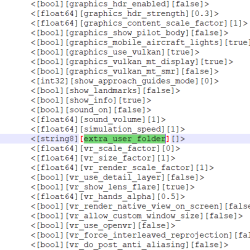
This tutorial for “power users” describes the setup for multi-monitor and how to redirect file paths for user created content and streaming data on your storage.

This introduction to our complex autopilot simulation gives an overview about the different autopilot systems found in our aircraft fleet.

Explanations for the A320 and A380 autopilots.

Explanations for the B737, B747, B777 and B787 autopilots.

Explanations for the CRJ-900, Learjet 45, Dash8-Q400 and King Air C90GTx autopilots.
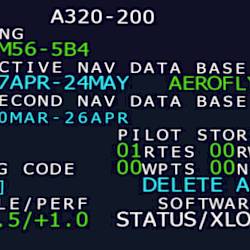
The Multifunction-Control-Display-Unit (MCDU) in the A320 is quite powerful and has great features such as creating a flight plan from scratch and changing all kinds of performance values.

Check out our dedicated tutorial for the Control-Display-Unit (CDU) to learn how to enter a flight plan using the CDU in the Boeing 737 NG and MAX, 747, 777 or 787 airliners.

In our special tutorial for the UNS-1 FMS you will learn how to enter a flight plan for the 737-500, LJ45 and Q400 in the cockpit.

Using the Cessna 172 trainer we’re demonstrating the startup process from cold and dark and then we demonstrate how to use the autopilot, capture a VOR radial and how to fly an ILS approach.

We’re demonstrating the full startup from cold and dark in the A320 and teach you how to fly the aircraft using the autopilot and MCDU.

Join us on a full flight from Hamburg (EDDH) to Amsterdam (EHAM) on board the 737 NG in Aerofly FS where we show you how to fly the 737-900ER.

In this tutorial we’re using the new Boeing 787 Dreamliner to demonstrate a full startup from a cold and dark aircraft state in one of our many highly detailed airliners.

Learn how to fly the legendary Concorde delta wing aircraft and how to get to your destination at Mach 2.02 and 60,000ft in record time with this tutorial.

Step aboard the Ju-52/3m airliner and learn how to start the engines of this old-timer from cold and dark, step by step, and how to fly the “Tante Ju”.

Let’s take the Bombardier Learjet 45 for a spin! Join us in a short flight from the Hollywood Burbank Airport (KBUR) to Santa Barbara (KSBA).

In this tutorial we’re flying the Bombardier Dash 8-Q400 from San Diego to Los Angeles.

Learn how to start the CRJ900 airliner from a cold and dark setting. We’re showing the aircraft systems as well as essential autopilot functions in action.

We’ll introduce you to the flight deck of the EC135 helicopter, explain how to use its autopilot, MCDU and the steps to start the engines.

How to fly new UH-60 Black Hawk helicopter in Aerofly FS? Check out this tutorial that teaches you how to start the engines and use the autopilot in the UH-60.

In this tutorial we take a look into the cockpit of the F/A-18C fighter jet and learn how to use the display menus, how to tune radios and how to use the autopilot.