
Power On
Lets power up the aircraft. In the overhead panel on the left hand side you can find the electrical panel
- Push the BATTERY master to ON
- If you see the forward external power left and right (FWD EXT PWR L, R) “AVAIL” lights then go ahead and push the two switches in to use the external power supply to ON.
- Start the Auxiliary Power Unit by rotating the APU selector to the START position, it spring-loads back to ON
After some time the APU generators will come online. And while we are still in the overhead panel
- Turn on the inertial reference systems by rotating the IRS switches from OFF to LEFT / RIGHT
- Arm the passenger emergency exit signs and lights by closing the black EMER EXIT switch guard.
Now the aircraft displays are starting to show the first values like airspeed and altitude and after the IRS has aligned we can also see the aircraft position on the navigation displays.
Note - The alignment process takes up to ten minutes in the real world, we have reduced this time to just one minute for you.
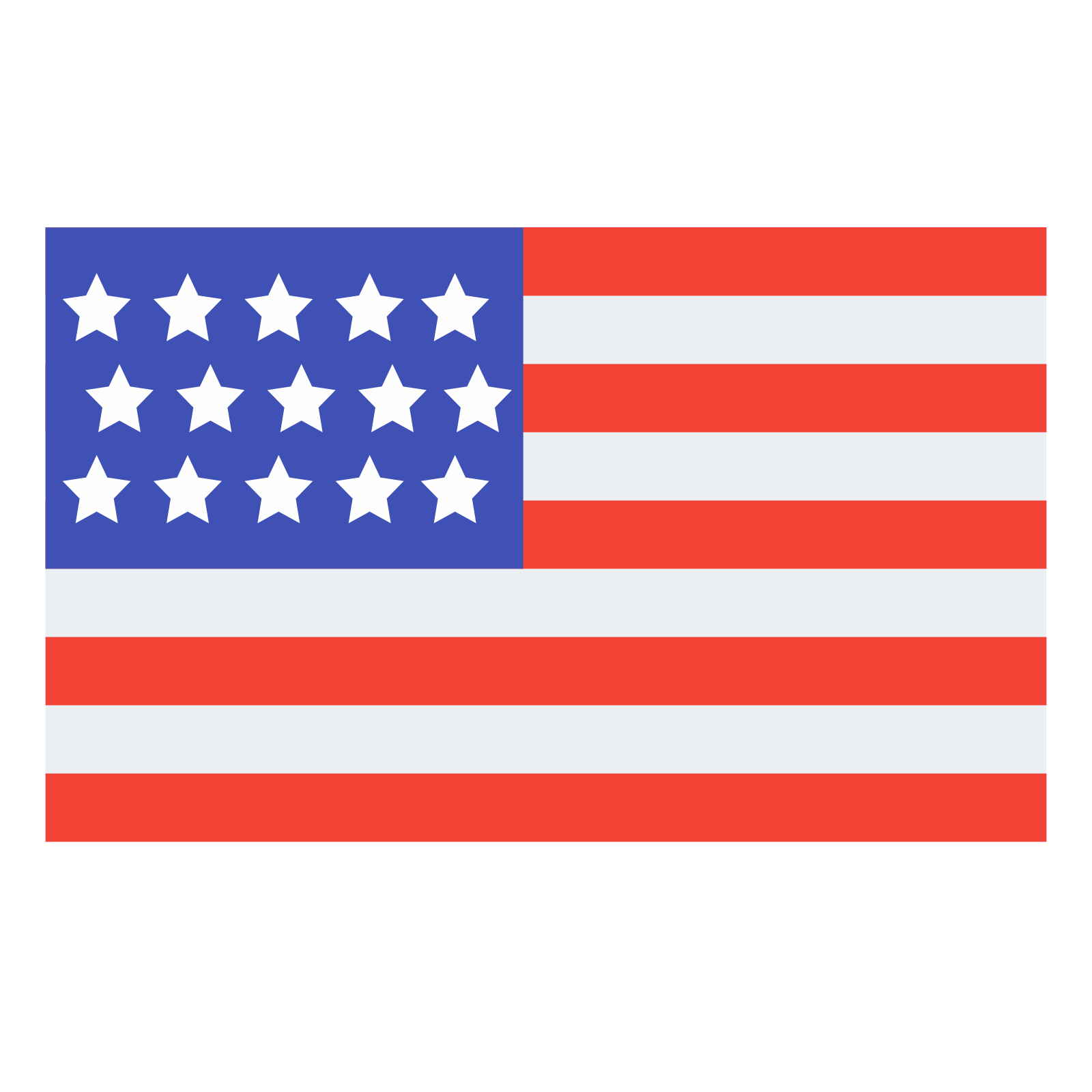 English
English Deutsch
Deutsch








