… und wird nie wieder wissen woher welche Datei kommen mag...
Hinweis an alle Leser:
Ich schreibe den Text erst einmal nur auf deutsch, bitte mit einem geeigneten Übersetzer in die eigene Sprache übersetzen.
Ich plane, den Inhalt ggf. noch etwas aufzubereiten und dann bei Flight-Sim.org indie FAQ zu stellen, dann natürlich auf Deutsch und auf Englisch.
Note to all readers:
I am writing the text only in German at first, please translate it into your own language with a suitable translator.
I plan to prepare the content a little bit and then put it into the FAQ at Flight-Sim.org, then of course in German and in English.
—————
Moin Jens,
um immer zu wissen, woher eine Datei kommt, habe ich für mich eine Lösung gefunden. Der Anstoß kam von flightxtreme und seinen Szenen für Tschechien:
A. STRUKTUR MEINER ABLAGE
- Ich speichere alle Szenen bei meinem Mac hier:
/Users/[username]/Library/Containers/com.aerofly.aerofly-fs-2-mac/Data/Library/Application Support/Aerofly FS 2/addons/scenery - Dort gibt es für jedes Land ein Verzeichnis, dessen Namen aus 5 Zeichen besteht:
- 2 Zeichen für den Kontinent
- 1 Unterstrich als Trenner
- 2 Zeichen für das Land (TLD)
Für das Beispiel lautet der Verzeichnisname also der „…/eu_cz“. - In jedem Land gibt es 5 Unter-Verzeichnisse:
- „__downloads“:
- Die 2 Unterstriche am Anfang machen den Inhalt für Aerofly FS 2 „unsichtbar“. Damit stelle ich sicher, dass alles, was ich dort hineinspeichere, nicht wirksam ist.
- Hier arbeite ich die heruntergeladenen Dateien so auf, dass ich diese beliebig einsortieren kann und immer weiß, woher sie kommen. - „documents“ („documentation“ ginge auch):
- Hier speichere ich ggf. Unterlagen, aber inzwischen speichere ich diese direkt in den jeweiligen Verzeichnissen. - „elevation“
- „images“
- „places“:
- Hier lege ich 3 weitere Ordner an, um die einzelnen Szenerien etwas „vorzusortieren“:- „apt“:
- Hier kommen alle Flugplätze rein. - „cul“:
- Hier kommen alle Kultivierungen rein. - „obj“:
- Hier kommen alle für mich besonderen Objekte rein (z.B. AirRace)
Diese Struktur ist bei mir inzwischen Standard und ich habe mir dafür einen Vorlage angelegt, die ich nur noch kopieren muss (auch deren Name beginnt mit 2 Unterstrichen, damit sie nicht von Aerofly FS2 gelesen wird und immer oben in der Liste steht):
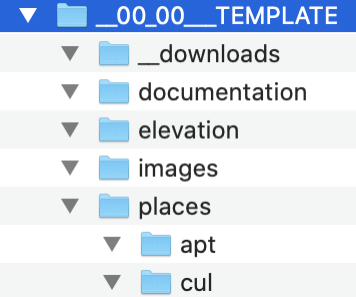
B. BEHANDLUNG VON HERUNTERGELADENEN SCENERIEN
Ich zeige das nun am Beispiel von "Ceske/Budejovice“, bei anderen Szenerien ist es sinngemäß.
- Nach dem Herunterladen sieht es so aus:
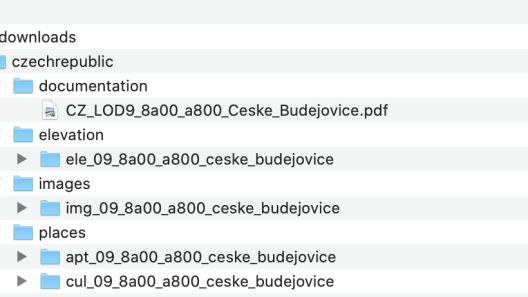
- Als erstes benenne ich das oberste Verzeichnis um (das geht binnen weniger Sekunden):
- Das heißt nun
- statt „czechrepublic“
- neu „__eu_cz__09_8a00_a800__ceske_budejovice__20190702_flightxtreme__file_id_494“. - Die einzelnen Elemente des Verzeichnis-Namen sind:
- „__“: 2 Unterstriche (werden danach als Trennzeichen benötigt; sichern das Verzeichnis zusätzlich vor der Verwendung)
- „eu_cz“: Kontinent und Land (TLD)
- „__“: 2 Unterstriche als Trennzeichen
- „09_8a00_a800“: ich übernehme die Kachel-Bezeichnung aus den Unterordnern
- „__“: 2 Unterstriche als Trennzeichen
- „ceske_budejovice“: lesbare Lokalisierung
- „__“: 2 Unterstriche als Trennzeichen
- „20190702_flightxtreme“: in Flight-Sim.org genanntes Einstell-Datum und Autor
Damit finde ich in Flight-Sim.org ganz schnell die Seite, von der ich es geladen habe. - „__“: 2 Unterstriche als Trennzeichen
- „file_id_494“: in Flight-Sim.org zugeordnete ID der Datei
- Danach kopiere ich diesen neuen Verzeichnis-Namen auf die Unter-Verzeichisse, wobei ich vor die führenden 2 Unterstriche noch deren Verwendungen ergänze:

- Eine Besonderheit ist die PDF im Ordner „documentation“.
- Diese bekommt auch den neuen Namen, aber mit einem „_doc“ davor. Der führenden Unterstrich dient dazu, dass diese Datei immer ganz oben in einem Ordner steht.
- Dann kopiere ich diese Datei in jedes Unter-Verzeichnis und habe damit immer direkt bei jedem Unter-Verzeichnis die PDF stehen. - Und nun sortiere ich die einzelnen Unter-Verzeichnisse entsprechend in meine unter A genannte Struktur ein.
Der Vorteil ist, dass ich ohne Probleme aber auch die andere bei aerofly vorhandene Verzeichnis-Struktur nutzen kann:
- Es gibt die alternative Verzeichnisstruktur:
/Users/[username]/Library/Containers/com.aerofly.aerofly-fs-2-mac/Data/Library/Application Support/Aerofly FS 2/scenery - In dieser Verzeichnisstruktur folgen als nächstes die Funktions-Verzeichnisse:
- „elevation“
- „images“
- „places“ - Und in diesen Funktions-Verzeichnissen kommen dann die Unterteilungen nach Gebieten.
Ohne an meinen heruntergeladenen Dateien etwas ändern zu müssen, könnte ich diese nun auch hier entsprechend einsortieren. Da es mir allerdings lieber ist, wenn alles erst einmal nach Gebieten sortiert ist, nutze ich diese Variante nicht.
Tschüss, Michael
