Hi i am thinking about getting the new MacBook Pro so that i can run aerofly fs 4 with max settings and for portability. So can i play Aerofly fs 4 on the new Mac book pro anywhere on the go and without internet connection? And will i be able to control the sim with just track pad and keyboard keys? Please let me know thank you so much ![]()
Mac book pro question
-
Kmassie92 -
August 9, 2022 at 12:51 AM -
Thread is marked as Resolved.
-
-
Answers about MacBook Pro 14-inch M1 Pro.
Max settings yes, all ultra / shadows insane.
Anywhere, why not, but no. But when running Aerofly the consumption is very high (you will kill your battery life / 1000 battery cycles). I keep it plugged on power when flying. But I tested it on battery, you lose 30% battery charge for a flight using time skip to go from mid climb to descent.
The fan works only where trees and buildings are numerous, at low altitude. When cruising, no fan (tested in a 27° room in summer).
Only Trackpad and keyboard is possible but a controller is so so better. My answer is no.
I limited it to 60 fps because sincerely it is enough of a screen. But of course it can run higher.
At New York there’s a drop of fps.
In French:
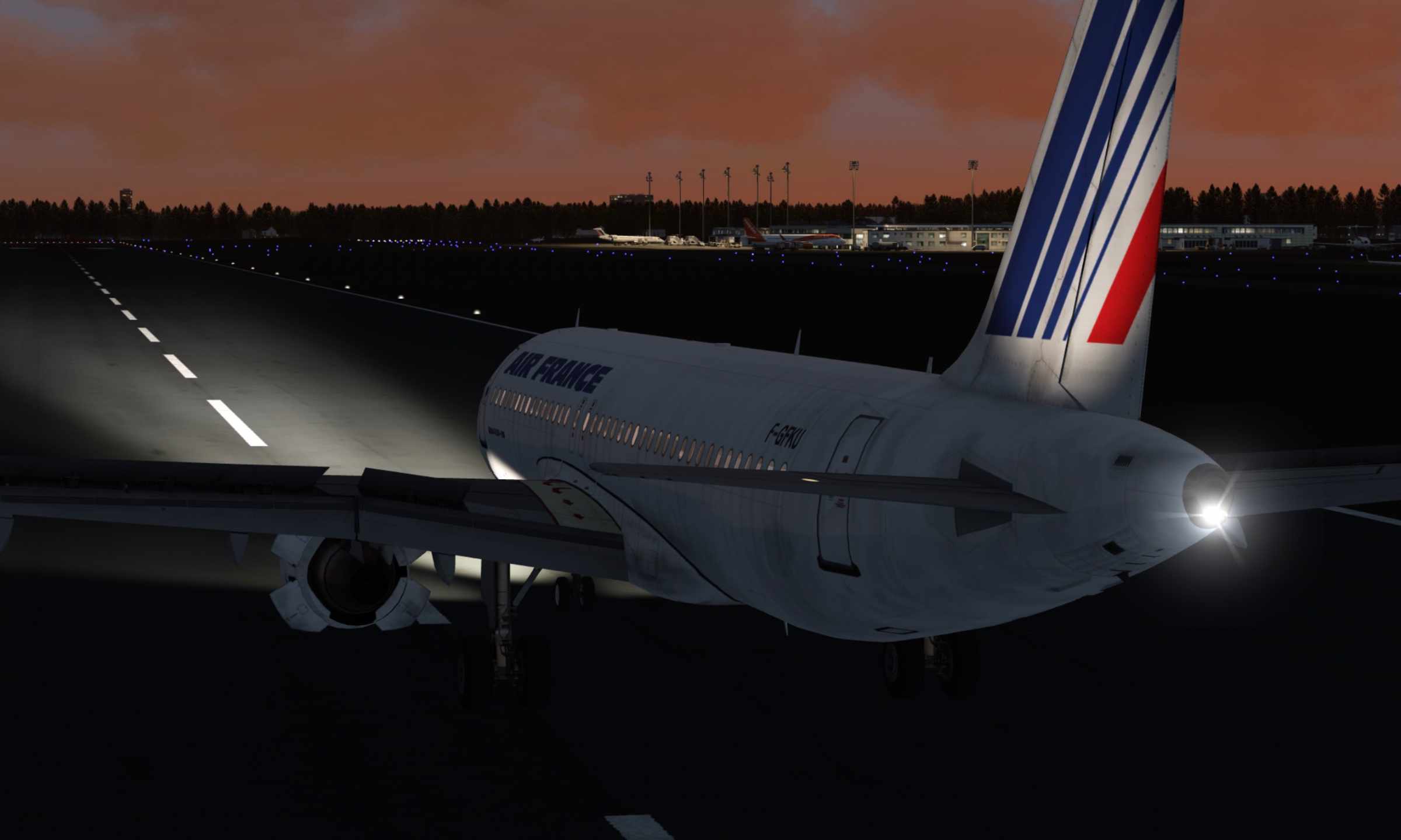 Aerofly FS 4 A320 - A320 | AEROFLY FSBravo à IPACS de proposer des versions Mac et Linux. Contrairement à la majorités des éditeurs de jeux qui ont pris l’habitude de se gaver sur le dos des…a320afs2ios.wpweb.fr
Aerofly FS 4 A320 - A320 | AEROFLY FSBravo à IPACS de proposer des versions Mac et Linux. Contrairement à la majorités des éditeurs de jeux qui ont pris l’habitude de se gaver sur le dos des…a320afs2ios.wpweb.fr -
I fully agree on all points. FS2 and FS4 can be used on my MacBookPro 16" 2021 without any restrictions.
I always have the power supply connected when possible.
Flying only with keyboard and trackpad is possible, but it is more fun with controllers. I use the Airbus Collection from Thrustmaster.
-
I use the Airbus Collection from Thrustmaster
Thank you. I wasn’t sure it works on Mac because they only sell it for MS Windows.
Did you do something special or it works out of box like magic for Aerofly FS 4 on Mac?
Are you talking about that:
 TCA Captain Pack Airbus Edition - | Thrustmasterwww.thrustmaster.com
TCA Captain Pack Airbus Edition - | Thrustmasterwww.thrustmaster.com -
Yes, FS2 and FS4 recognize the Thrustmaster controllers and allow individual settings.

-
Yes, FS2 and FS4 recognize the Thrustmaster controllers and allow individual settings.

Thrustmaster should say it works on Mac because they must lose customers.
Thank you, I should try it one of these days…
-
I am a bit worried about Thrustmaster TCA Captain Pack Airbus Edition on macOS. Because, wherever I surf on the web, they say it is only compatible with Windows. It is stressful to buy it for a Mac.
The only thing I'm sure is that if you want to update the devices you need Windows.
Thrustmaster says that it is only compatible with Windows 10/11, that's all. But in some cases about Mac, they say to ask the flight sim editor.
So, Jet-Pack (IPACS) , is the Thrustmaster TCA Captain Pack Airbus Edition (see attachement) 100% compatible with Aerofly FS 4 running on macOS?
Many thanks.
-
-
-
The AddOn for Spoilers, Gear, etc. is connected to 1&2 and therefore automatically belongs to 1&2, the AddOn for Flaps, Parking Brake and Rudder Trim is connected to 3&4 and therefore is automatically assigned to 3&4.
-
Dear Michael ApfelFlieger
Danke schöne.
-
Dear ApfelFlieger
If you don't mind, I have one more question about the Sidestick flying the A320.
When you move the stick, does it disengage the A/P?
Like it happens with a PS5 controller! Let's say it is not a problem with a controller, but with the Thrustmaster it would be for sure, specially when using the hat joystick to look around. I think it is impossible to manipulate this joystick at the top of the main Sidestick without moving it.
Thanks for your patience and answers.
-
I hadn't considered running Aerofly on my MacBook M1 Pro, currently running on a pc. Presumably it's running through Rosetta on ARM Macs rather than native?
-
I hadn't considered running Aerofly on my MacBook M1 Pro, currently running on a pc. Presumably it's running through Rosetta on ARM Macs rather than native?
Aerofly FS 4 is an Apple Silicon native application.
-
Thank you for the reply, that's good to know. Will definitely have to try it on my MB Pro!
-
Dear ApfelFlieger
If you don't mind, I have one more question about the Sidestick flying the A320.
When you move the stick, does it disengage the A/P?
Like it happens with a PS5 controller! Let's say it is not a problem with a controller, but with the Thrustmaster it would be for sure, specially when using the hat joystick to look around. I think it is impossible to manipulate this joystick at the top of the main Sidestick without moving it.
Thanks for your patience and answers.
Sorry, I'm just now getting around to answering the question:
When A/P is on, moving the joystick does not affect elevator and aileron, nor does it take A/P out of service.
So I can continue to control my all around view with the little knob on the joystick.

-
On my computer , it's quite impossible to fly , on the track , on air the stable position is as showed below . What is wrong , even I reset all control to center commands.
Thanks for help.
-
- Official Post
When there is a virtual control stick in the lower right corner, like on your screenshot, then your controller is not connected properly or not recognized correctly. Please check the USB connection and maybe try a different USB port as well.
-
Thanks for your help . It works . This pas a problem of USB port .
-
Just one more question : I try to find how activate Radio communications like it is done in Plane ot MS Flight silumator ?
Thanks
-
