Any users facing this issue?
Summary: wavy buildings and objects.
I'm facing a glitch/bug? it has been present for a while, maybe after an update back in jan, ( I'm 75% sure it started after the update that reduced memory consumption) can't remember accurately if this was the case. please check out all the video links to know what I'm talking about, my device; redmagic 8s pro, Snapdragon 8 gen 2, RAM: 12GB RAM (+10GB extended ram), 92GB+ storage remaining, Android 13, playing from UAE.
Edit: the recent updates on 6&7 feb did not solve the issue.
https://photos.app.goo.gl/Szh3gHWtWvvDLqwa9 (this particular one is with vulkan enabled)
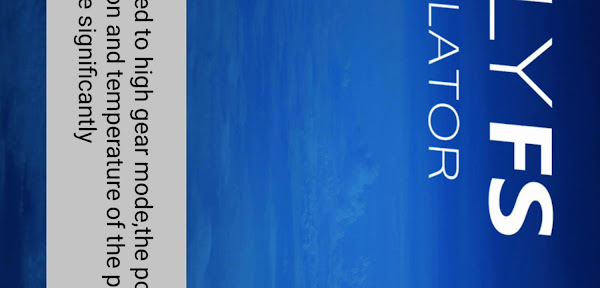
New video by Khalifa
photos.app.goo.gl

New video by Khalifa
photos.app.goo.gl

