The point is the numbers are not sensible, 1 mile, do a 180 degree turn around and do another mile. Surely some mistake.
Navigation Database AIRAC Cycle, Navigraph
-
Asheroo -
July 5, 2018 at 3:15 PM -
Thread is marked as Resolved.
-
-
Please, leaving aside the Jeppesen SID CHART and comparing only the FMC photos with the route graph uploaded to AEROFLY, can you tell me if it corresponds? It seems not to me!
-
Jet-Pack (IPACS)
Dear Ipacs, I noticed an error in the FMC on the Boeing 737-900 on the Legs page. Taking off from Nice LFMN and following the SID 'BODR5B' the route indicated in the FMC, (412) 225º and 04R/8 320º is not correct. Thank you.can you try the SID following the FMC track instructions? Please?
This is the current departure procedure chart for runways 04L/R at Nice airport in France. We see that some information contained in the FMC does not correspond to that contained in the letter, indicating that the simulator database is out of date.
-
Not only are the procedures at Nice airport in France outdated, but the entire simulator in general. An urgent update of the navigation database is necessary as it is currently not possible to correctly create a route either in Simbrief or SkyVector due to the lack of waypoints and airways. Bringing in Navigraph support is the best solution to resolve this simulator outdated airac issue.
-
But the fact that the data is out of date is not news. IPACS has always pointed this out. New data is simply far too expensive at the moment. This has been reported many times here in the forum.
-
But the fact that the data is out of date is not news. IPACS has always pointed this out. New data is simply far too expensive at the moment. This has been reported many times here in the forum.
The Navigraph support through a monthly or annual subscription is currently paid for by the simulator users themselves and not by the developers. The cheapest Navigraph subscription currently costs €9.05 per month. The annual subscription is another price that is obviously more expensive.
-
The Navigraph support through a monthly or annual subscription is currently paid for by the simulator users themselves and not by the developers. The cheapest Navigraph subscription currently costs €9.05 per month. The annual subscription is another price that is obviously more expensive.
If the Navigraph works and is helpful, buy it. The cost for a year is too expensive for me, I don't think it's worth it. Maybe new navigation data will come at some point.
-
- Official Post
The Navigraph support through a monthly or annual subscription is currently paid for by the simulator users themselves and not by the developers. The cheapest Navigraph subscription currently costs €9.05 per month. The annual subscription is another price that is obviously more expensive.
But does that work offline and does that allow us to redistribute their data in a way that allows us full control over memory usage? And does that work for all users out of the box? I.e. does it work on Windows, Mac, Linux, Android, iOS, Steam Deck and perhaps future platforms we want to offer?
-
But does that work offline and does that allow us to redistribute their data in a way that allows us full control over memory usage? And does that work for all users out of the box? I.e. does it work on Windows, Mac, Linux, Android, iOS, Steam Deck and perhaps future platforms we want to offer?
The Navigraph support does not work offline. A stable internet connection is required. Currently, this support works for both PC flight simulators (Linux, Windows and MAC) and cell phones. An example is X-Plane, which has Navigraph support for both PC and cell phones. This simulator has an option in the settings that allows the user to connect to Navigraph and thus update airac. In the case of Aerofly, developers would contact Navigraph and request the addition of this support to the simulator through an option in the settings (NavData). Below is a screenshot of the X-Plane mobile flight simulator showing the NavData option that allows connection to Navigraph for subsequent download of navigation data and updating of the Aerofly airac. I'm also sending a link to a video that shows a Navigraph developer explaining how to update airac on X-Plane mobile. Again, this support is currently paid for by users themselves through a monthly or annual subscription.
 Updated NavData in X-Plane Mobile Flight Simulator Tutorial | Do you want to fly the X-Plane Mobile flight simulator as realistically as possible? In this tutorial we show you how to update the navigational database... | By Navigraph | FacebookDo you want to fly the X-Plane Mobile flight simulator as realistically as possible? In this tutorial we show you how to update the navigational database...www.facebook.com
Updated NavData in X-Plane Mobile Flight Simulator Tutorial | Do you want to fly the X-Plane Mobile flight simulator as realistically as possible? In this tutorial we show you how to update the navigational database... | By Navigraph | FacebookDo you want to fly the X-Plane Mobile flight simulator as realistically as possible? In this tutorial we show you how to update the navigational database...www.facebook.com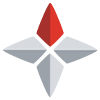 Installation of data in X-planeGood evening, everyone. I will start by apologising if this is in the wrong part of the forum. I recently installed and subscribed to both x- plane mobile…forum.navigraph.com
Installation of data in X-planeGood evening, everyone. I will start by apologising if this is in the wrong part of the forum. I recently installed and subscribed to both x- plane mobile…forum.navigraph.com -
The Navigraph navigation data for airac updates occupies only a small part of the internal storage of a cell phone or PC, not requiring memory control by you Aerofly developers. This support works for all PC and mobile users. Currently, Navigraph is widely used mainly by users of the X-Plane 11 and 12 PC and MFS 2020 simulators. Below is Navigraph's contact details. I suggest you get in touch asking how to add this support to Aerofly.
 Navigraph - Flight Simulation Charts, Navigation Data and Flight PlanningNavigraph - Flight Simulation Charts, Navigation Data and Flight Planningnavigraph.com
Navigraph - Flight Simulation Charts, Navigation Data and Flight PlanningNavigraph - Flight Simulation Charts, Navigation Data and Flight Planningnavigraph.com -
Jet-Pack (IPACS) Have you and the other developers made any decisions regarding Navigraph support in Aerofly for the airac update? Remembering that this is the most viable solution to resolve the problem of outdated navigation data. Furthermore, the users themselves will pay for this support and not the developers as I explained in previous posts.
-
Jet-Pack (IPACS) Have you and the other developers made any decisions regarding Navigraph support in Aerofly for the airac update? Remembering that this is the most viable solution to resolve the problem of outdated navigation data. Furthermore, the users themselves will pay for this support and not the developers as I explained in previous posts.
I'm not on Navigraph Pro but if this feature were hypothetically implemented, would my account work with the sim?
But does that work offline and does that allow us to redistribute their data in a way that allows us full control over memory usage? And does that work for all users out of the box? I.e. does it work on Windows, Mac, Linux, Android, iOS, Steam Deck and perhaps future platforms we want to offer?
Will Global eventually be able to selectively work entirely offline?
-
I'm not on Navigraph Pro but if this feature were hypothetically implemented, would my account work with the sim?
Will Global eventually be able to selectively work entirely offline?
It would work normally as long as you have an active subscription and the simulator is supported by Navigraph. I explained how it works in previous posts using the example of X-Plane mobile.
-
I'm not on Navigraph Pro but if this feature were hypothetically implemented, would my account work with the sim?
Will Global eventually be able to selectively work entirely offline?
I suggest you watch the video I posted here in this topic in which a Navigraph developer shows how this support for airac updates works in X-Plane mobile.
-
As we all know, Aerofly FS Global, the latest version of the Aerofly FS series, still uses old navigation data. With the global map open to players. The problem of outdated navigation data is becoming more and more serious.
I know that updating navigation data from time to time is impossible for IPACS and Aerofly FS, it will consume a lot of time and manpower. But not updating for so many years is really not a good idea.
In Aerofly FS Global, old navigation data would steer the aircraft in the wrong direction. Some new or renovated airports even don’t have data. Could imagine the autopilot of an airplane landing an airplane on a taxiway next to a runway? These problems are not limited to a few airports. This results in many airports around the world having to use inaccurate waypoints that we have positioned ourselves. Or we can only approach the airport visually.
This is disastrous in the pursuit of realistic flight simulation.
There is no doubt that this problem needs to be solved urgently. Here are two solutions:
1. Change the transmission form of navigation data to streaming media. After the navigation data is updated, not all navigation data will change in all areas. So you only need to push new data where there is data update.
2. Expose applicable navigation data handling methods to player developers. If we need the latest data, we can always update it. This can also reduce your workload.
If you can, take action by all means.
-
- Official Post
Our goal is to offer a working solution out of the box for all customers on all platforms. We do not aim to offer a labor intensive solution for only very few customers like manually updating the database. This would increase our own workload more than just finding a newer database and would require constant support over years. And it's not an alternative solution if it does not work on all platforms and for all users. Manually editing files is not allowed on iOS for example and it is tedious on Android. That rules out like 80% of all customers already. We also want to remain independent of third party services. When something breaks we want to have access to fix it immediately.
Most of the worlds airports and most waypoints are still represented accurately by the navigation database we currently use. Of course there are some changes in the real world that our database does not yet capture. Even if a procedure changes this does not mean you can't fly the old one realistically. Only airports with new runways are somewhat of an issue because no data exists for these new runways.
But even in a newer database some runways e.g. at military airports might not have the correct coordinates and can be off by 50 or 100m. We also had many major airports at which the coordinates of the runways and ILSes did not line up perfectly with the aerial images and our manually created runways. So we had to write an algorithm that dynamically moves navigation runways and ILSes to the right location to allow for autoland on the centerline. New databases may have the same exact issue or even more than we currently have.
Updating the navigation database is also no simple task. The entire navigation database would be too large to be loaded into RAM on mobile so all navigation data first needs to be processed and sorted into small tiles. These tiles can be loaded efficiently in the background when needed and can also be streamed via network. This is one of the key optimizations in getting Aerofly to run on mobile and at such high frame rates. If we were to iterate through all tens of thousands of airports and through all runways at each airport to draw them to the navigation displays in the cockpit it would significantly impact performance. The tools to create these tiles only work on Windows. So for all customers that are on mobile, Mac OS or Linux this would mean they have to purchase a Windows PC to run these tools. And then you also need to find and download the navigation database file from somewhere which is the same issue we are currently facing anyway so it just adds more work for us to support it and users then have exact same issue that we already have which is finding an affordable source for a new navigation database.
-
Dear Jet-Pack (IPACS)
Please, add a way to import external file flight plan like .pln to the navigation menu.
If you can afford for Navigraph for example, you could import the genrated flight plans (SID/STAR included). I know it works with a very-non-user-friendly method.
Thanks.
-
Our goal is to offer a working solution out of the box for all customers on all platforms. We do not aim to offer a labor intensive solution for only very few customers like manually updating the database. This would increase our own workload more than just finding a newer database and would require constant support over years. And it's not an alternative solution if it does not work on all platforms and for all users. Manually editing files is not allowed on iOS for example and it is tedious on Android. That rules out like 80% of all customers already. We also want to remain independent of third party services. When something breaks we want to have access to fix it immediately.
Most of the worlds airports and most waypoints are still represented accurately by the navigation database we currently use. Of course there are some changes in the real world that our database does not yet capture. Even if a procedure changes this does not mean you can't fly the old one realistically. Only airports with new runways are somewhat of an issue because no data exists for these new runways.
But even in a newer database some runways e.g. at military airports might not have the correct coordinates and can be off by 50 or 100m. We also had many major airports at which the coordinates of the runways and ILSes did not line up perfectly with the aerial images and our manually created runways. So we had to write an algorithm that dynamically moves navigation runways and ILSes to the right location to allow for autoland on the centerline. New databases may have the same exact issue or even more than we currently have.
Updating the navigation database is also no simple task. The entire navigation database would be too large to be loaded into RAM on mobile so all navigation data first needs to be processed and sorted into small tiles. These tiles can be loaded efficiently in the background when needed and can also be streamed via network. This is one of the key optimizations in getting Aerofly to run on mobile and at such high frame rates. If we were to iterate through all tens of thousands of airports and through all runways at each airport to draw them to the navigation displays in the cockpit it would significantly impact performance. The tools to create these tiles only work on Windows. So for all customers that are on mobile, Mac OS or Linux this would mean they have to purchase a Windows PC to run these tools. And then you also need to find and download the navigation database file from somewhere which is the same issue we are currently facing anyway so it just adds more work for us to support it and users then have exact same issue that we already have which is finding an affordable source for a new navigation database.
I understand that it is the huge workload that is why I propose that we process the navigation data ourselves in order to pursue precise operations. Accurate simulation is the essence of true simulated flight.
You can choose to renew once a year or every two years. But more than three years is really not a good option.
As for what you said "Most of the worlds airports and most waypoints are still represented accurately by the navigation database we currently use.". I know they really don't have any problems with the airports that Aerofly FS 2023 and previous versions already have. But other airports around the world have a lot going wrong. Precisely because other airports around the world are generated using AI using relatively new geographical data, while the navigation data is old, there will inevitably be differences between the new and the old. That is if you update the navigation data to the same time as the data generated for other airports around the world. Maybe it won't cause so many mistakes now. And other AI-generated airports around the world have a number of serious errors. For example, Naha Airport has only one runway, and the civilian part of New Chitose Airport has overlapping data, etc. I gave feedback before but it was not dealt with. This directly leads to a poor global data experience.
Streaming is a great idea and using it wisely will make Aerofly FS even better. For us players, the reason for choosing Aerofly FS Global is that Real Flight Simulator does not have the advanced flight dynamics and realistic physics simulation that you have. Aerofly FS Global was chosen because "infinite flight" doesn't have the realistic scenery that you guys have. Aerofly FS Global was chosen because the 3D cockpit of "X-palne Mobile" is inferior to the highly detailed 3D cockpit you have. But what Aerofly FS needs to improve most now is the basics. No matter how modern an aircraft is, it will have big problems without excellent navigation data. The same is true for Aerofly FS 4. You can put new content on Aerofly FS 4 for testing as before, and then gradually optimize it until the phone can run it perfectly.
For new features. I am looking forward. All in all, I wish Aerofly FS will gets better.
-
- Official Post
I understand that it is the huge workload that is why I propose that we process the navigation data ourselves in order to pursue precise operations. Accurate simulation is the essence of true simulated flight.
I think you still don't quite understand. We need to do the process anyway. So why should we add additional work for us to enable you to work do the same but with extra hurdles? Renewing the database is only possible if it is affordable and accessible.
-
Our goal is to offer a working solution out of the box for all customers on all platforms. We do not aim to offer a labor intensive solution for only very few customers like manually updating the database. This would increase our own workload more than just finding a newer database and would require constant support over years. And it's not an alternative solution if it does not work on all platforms and for all users. Manually editing files is not allowed on iOS for example and it is tedious on Android. That rules out like 80% of all customers already. We also want to remain independent of third party services. When something breaks we want to have access to fix it immediately.
Most of the worlds airports and most waypoints are still represented accurately by the navigation database we currently use. Of course there are some changes in the real world that our database does not yet capture. Even if a procedure changes this does not mean you can't fly the old one realistically. Only airports with new runways are somewhat of an issue because no data exists for these new runways.
But even in a newer database some runways e.g. at military airports might not have the correct coordinates and can be off by 50 or 100m. We also had many major airports at which the coordinates of the runways and ILSes did not line up perfectly with the aerial images and our manually created runways. So we had to write an algorithm that dynamically moves navigation runways and ILSes to the right location to allow for autoland on the centerline. New databases may have the same exact issue or even more than we currently have.
Updating the navigation database is also no simple task. The entire navigation database would be too large to be loaded into RAM on mobile so all navigation data first needs to be processed and sorted into small tiles. These tiles can be loaded efficiently in the background when needed and can also be streamed via network. This is one of the key optimizations in getting Aerofly to run on mobile and at such high frame rates. If we were to iterate through all tens of thousands of airports and through all runways at each airport to draw them to the navigation displays in the cockpit it would significantly impact performance. The tools to create these tiles only work on Windows. So for all customers that are on mobile, Mac OS or Linux this would mean they have to purchase a Windows PC to run these tools. And then you also need to find and download the navigation database file from somewhere which is the same issue we are currently facing anyway so it just adds more work for us to support it and users then have exact same issue that we already have which is finding an affordable source for a new navigation database.
I understand your side, but at some point you will have to resolve this, well, a good option is to add support for navigraph.
-
