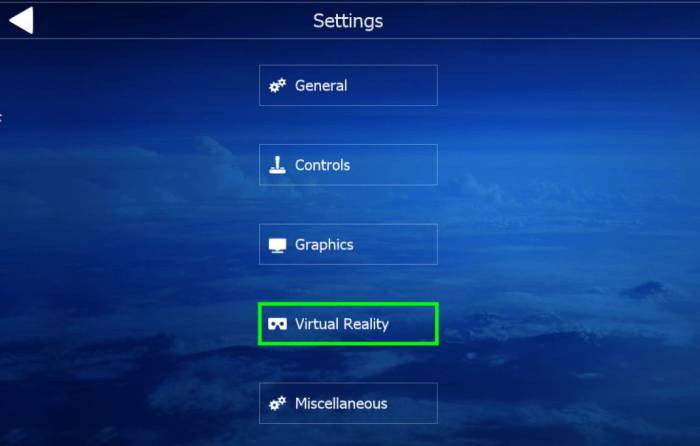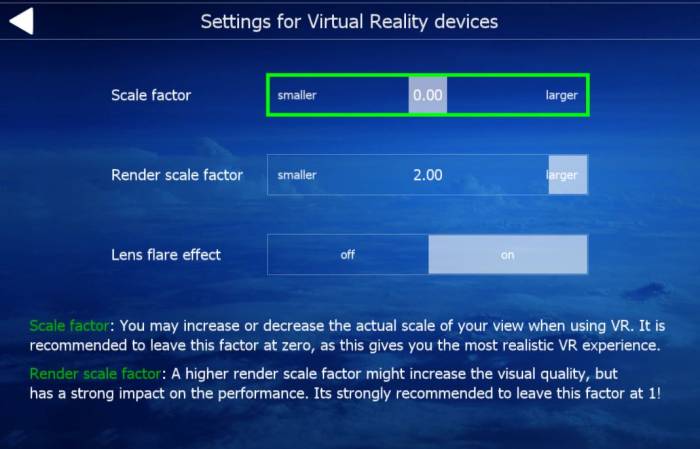This is an old revision of the document!
Table of Contents
Virtual Reality
Welcome to the future of flight simulation. Virtual reality (VR) allows for users with the appropriate headsets to enter a world so real that you can almost feel the environment around you. Aerofly FS 2 in VR places you directly into the pilot seat of aircraft that you only dreamed of flying in the real world. Look around the cockpit and you could swear that it's real. The performance and realism that you will see with Aerofly FS 2 in VR far surpasses anything out there to date.
VR Specific Settings
When running Aerofly FS 2 in a VR Mode you will notice that an additional category is available to you under settings. These VR specific settings provide you with options to further improve your VR experience.
Scale Factor
Scale factor allows for you to increase or decrease the the scale of your view while in VR. Note - Keeping this setting at the default “0.00” provides you with the most realistic VR experience.
Render Scale Factor
This setting will increase your overall image quality. The higher to 2.00 (max) you go, the better the quality. Note - Adjusting this setting higher than 1.00 can greatly affect your performance. If your GPU (Graphics Card) can handle it, you will be rewarded with crisp, clear graphics in VR. Setting this to 2.00 should only be for those with GTX 10xx Graphics Cards.
Lens Flare Effect
Using Motion Controllers
The use of the Vive motion controller in conjunction with another controller (to control the aircraft) is currently in its preliminary state. You can use the Vive controller to select and manipulate various functions on your instrument panel.
- Lightly press the motion controllers trigger to enable a laser.
- Fully press the trigger to engage the function
Additional functionality will be added in future updates. Note - The Oculus Touch controllers currently adopt some of the functionality made for the Vive motion controls, and further support will be presented in future updates.