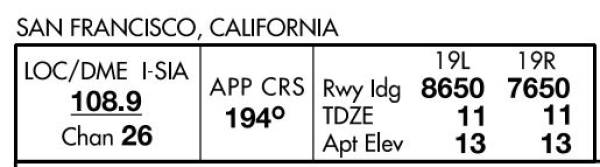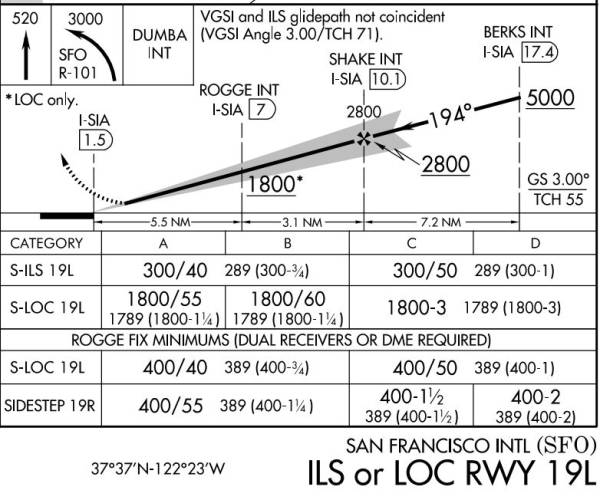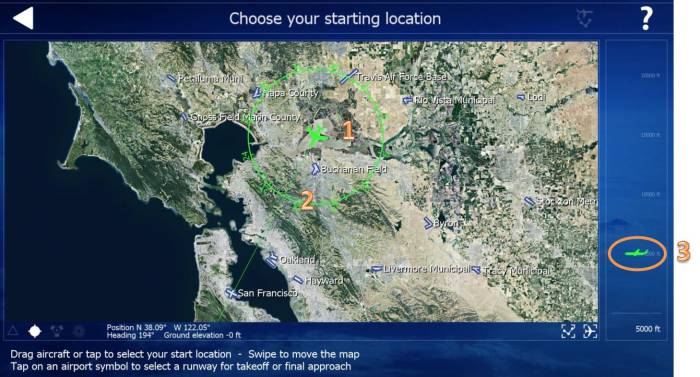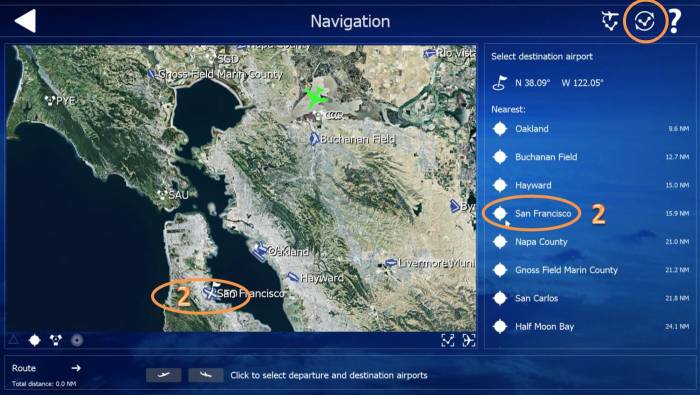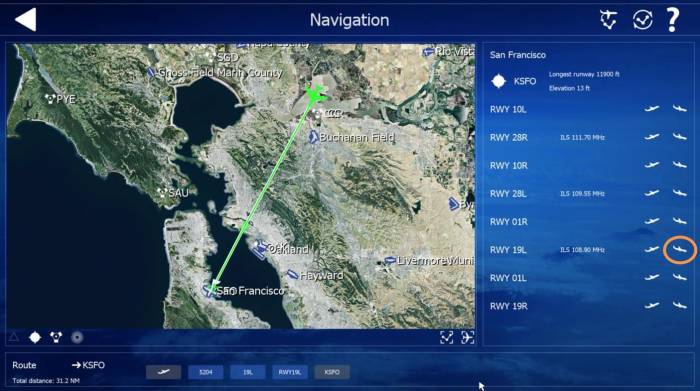Table of Contents
ILS Approach Tutorial
You are a beginner pilot just getting familiar with Aerofly FS 2. You made some VFR flights and tried some landings. Note - VFR = Visual Flight Rules; pilot operates aircraft under visual conditions.
Now let’s do the next step and try an ILS approach. Note - ILS = Instrument Landing System.
In this more complex tutorial we gather some preflight information, use both the location and navigation maps, adjust aircraft instruments, and finally do an automatic approach assisted by ILS.
Preflight Preparation
For this tutorial we will be flying into San Francisco International Airport (KSFO), and want to approach runway 19L.Open the site http://airnav.com/airports/ and search for San Francisco, SFO, or KSFO. Note - KSFO is the ICAO code of the airport, also shown in Aerofly FS 2.
The KSFO page tells you everything that you need to know about the airport.
Scroll down to IAPs - Instrument Approach Procedures and open the PDF file ILS OR LOC RWY 19L. The layout of this file is standardized and explained in various locations of the web. To begin, we will only concentrate only on the information pertaining for us for this tutorial.
- The frequency of the localizer (LOC/DME) is 108.9 MHz,
- *The approach course (APP CRS) is 194 degrees.
- The available runway length (Rwy ldg) is 8650 ft.
- The touch down zone elevation (elevationTDZE) is 11 ft.
This is the glide path to the runway. To intercept the glide path, our flight level in a distance of 17.4 nm is at or below 5000 ft. The final approach fix (FAF) is in a distance of 10.1 nm at 2800 ft.. Our aircraft should be in line now and follow the glide path.
Setting Up Your Flight
Once you have the information needed for your flight, start Aerofly FS 2. For this tutorial we are going to use the Baron 58 aircraft. Note - The instruments may be different in other aircraft, but the concept learned in this tutorial is basically the same.
- First select the Baron 58 aircraft.
- Open Location and place your aircraft just above Buchanan Field (NE of SanFrancisco near position N 38.09 degrees W 122.08 degrees), turn your aircraft to face San Francisco (around 194 degrees), and set your altitude to 5,000 feet. Note - This will be your starting point for this tutorial.
- Leave the Location menu and enter the navigation menu.
- Delete any previous route settings
- Click San Francisco Airport on the map and select runway 19L. Take note of the additional information like the ICAO code, the ILS frequency and the total distance of 31.2 nm.
- Leave the Navigation menu and start the simulation.
Flying The Aircraft
- Adjust the average power, trim and level out the aircraft
- Activate the Autopilot by clicking on “AP”. Note - This will give you time to enter your flight data.
- Turn the frequency knob of NAV 1 to 108.90. (1) Note - point to outer ring for large change, inner knob for decimal changes
- Press the active/standby button. The active frequency 108.90 swaps to the left. (2)
- Turn the heading knob of the HSI instrument to 194 degrees. (3)
- Turn the knob to the same direction. (4)
- The ILS is now active. Note the distance, the average speed and minutes to our destination just below the HSI. (1)
- Turn the Omni bearing selector (OBS) knob to 194. (2)
- Turn the course deviation indicator (CDI) knob to 194. The knob is hidden behind the yoke in the below image (3)
Fly with autopilot to your destination with course approximately 194 and flight level 4000-5000ft. Note - Autopilot is active.
Next press the (APR) button on the autopilot. Note - The text APR may be displayed on the second line of the autopilot display. As soon as the signal is picked up the test will move onto the first line (at a distance of approximately 26nm). Alert may blink for a while. As soon as it gets the vertical glide path the alert disappears. This is much closer at a distance of approximately 17nm.
The navigation system will perform a complete automatic approach at this point.
- Watch your airspeed indicator and manage your speed during approach
- Set flaps during approach
- Deploy your landing gear as you approach final
Once the aircraft touches down the runway the autopilot switches off. You will need to take control of the aircraft at this point.
You have now completed your first ILS approach. A special thank you to “Karl-Heinz” for the writing of this tutorial.